Mail: [email protected]
Phone: +1(424)231-4091
Documentation
Everything you need to know about NexoPOS.

This documentation guide elaborates on every aspect of NexoPOS. If you consider using NexoPOS, you should start by configuring your environment. Then right after you can download and install NexoPOS.
# User Guide
The user guides include every tutorial that shows how to install and use NexoPOS features. Every user should therefore start by :
Right after, you'll need to authenticate your account on my.nexopos.com with Envato to ensure your licenses are automatically added and you receive the 40$ bonus as a balance for the marketplace.
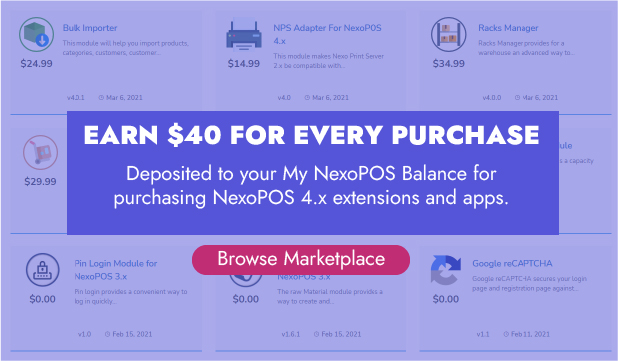
Form your account profile, you'll have to proceed with the authentication with Envato and that's all.
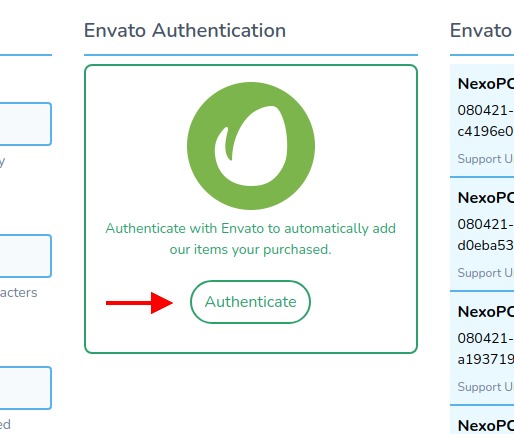
After that, you'll need to learn how the basic components work. For example, you can learn :
- How To Use The Table Component
- How To Use The POS Screen
- How To Rebrand NexoPOS
- How To Create Product Categories
- How To Create Unit Groups
- How To Create Units
- How To Create Products
- How To Make A Procurement
These are the guides that cover the entire process of creating a product, category, and units and making procurement (purchase order).
Regarding the sales process, you'll need to learn :
Sometimes, bad things might happen and then you need to be prepared for that. Here are the things you'll often need to do to start fixing issues on NexoPOS :
# Developer Guide
If NexoPOS doesn't provide enough features as you desire, you might consider adding more features to it. You'll be able to do that by creating a module. However, creating a module for NexoPOS requires you first to have a better understanding of Laravel, then only after you'll be able to understand all that follows as globally NexoPOS uses Laravel API.
The process of creating a module is followed by other guides that show how to interact with NexoPOS API. You'll then need to go through :
- How To Create A Module For NexoPOS
- How To Create A Menu For A Module
- How To Register Routes For A Module
- How To Create A Hello World Page
- How To Register A Vue Component
- How To Create A Migration For A Module
- How To Create A Settings Page
Additionally, if you're planning to create either a mobile app or a separate app that interacts with NexoPOS, you might consider using the Rest API documentation.
