Documentation
Everything you need to know about NexoPOS.

Unit Groups
NexoPOS 4.x is compatible with units of measures. Every unit measure can be grouped into a Unit Group. For example, weighable products: "kg", "g" or "mg" can be used as a unit and "Weighable" as a unit group. The main benefit of the unit group is to allow products to be supplied and sold using various units, therefore the Unit Group should priorly be created before the units.
Create Unit Groups
The units and unit groups are available within the inventory menu. To create a new unit head to Inventory then Create Unit Group
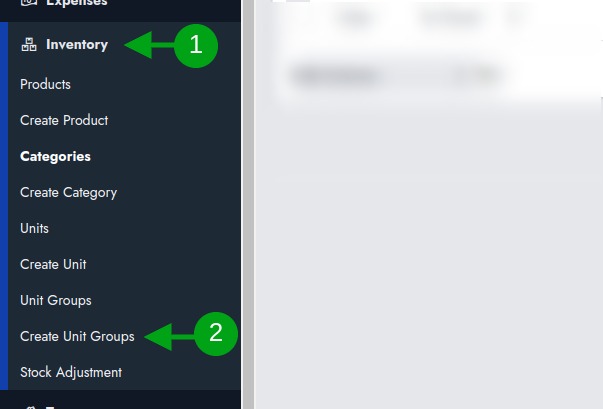
This takes you to a form where you need to provide the unit group name and a description if it's necessary.
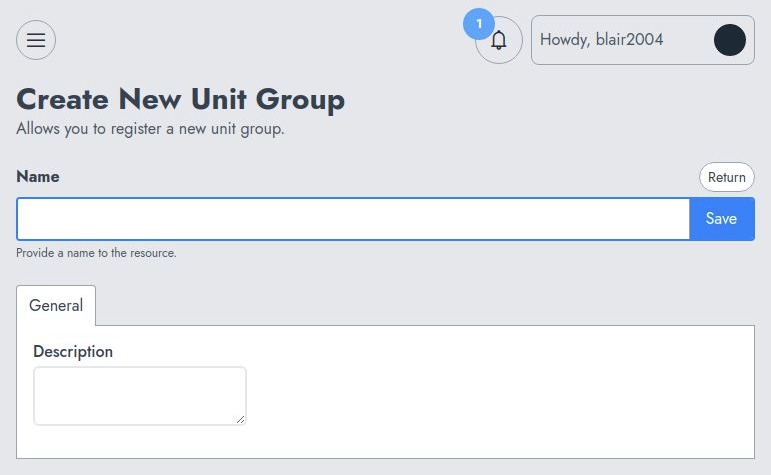
After the creation, you'll be redirected to the list of unit groups created so far.
Manage Unit Groups
The unit groups display all that has been created so far within an abstract table component.
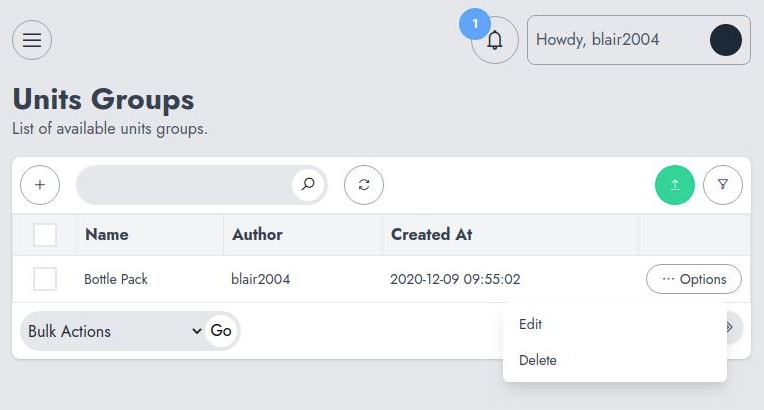
From there you can delete or edit the unit group. Deleting a unit group doesn't delete the attached units. However, these orphans units won't be effective.
