Documentation
Everything you need to know about NexoPOS.

1. Installation Guides
Before installing NexoPOS let's elaborate on the requirements. Depending on what you would like to do with NexoPOS, there are various paths you can follow.
Remote Installation
Here, we'll compile all the tutorials that will help you installing NexoPOS on a remote server. Wether you're using a cPanel, Plesk, etc.
Local Installation
If you would like to install NexoPOS on your computer, that is also possible. We have various resources that can help you get started:
Laravel Herd
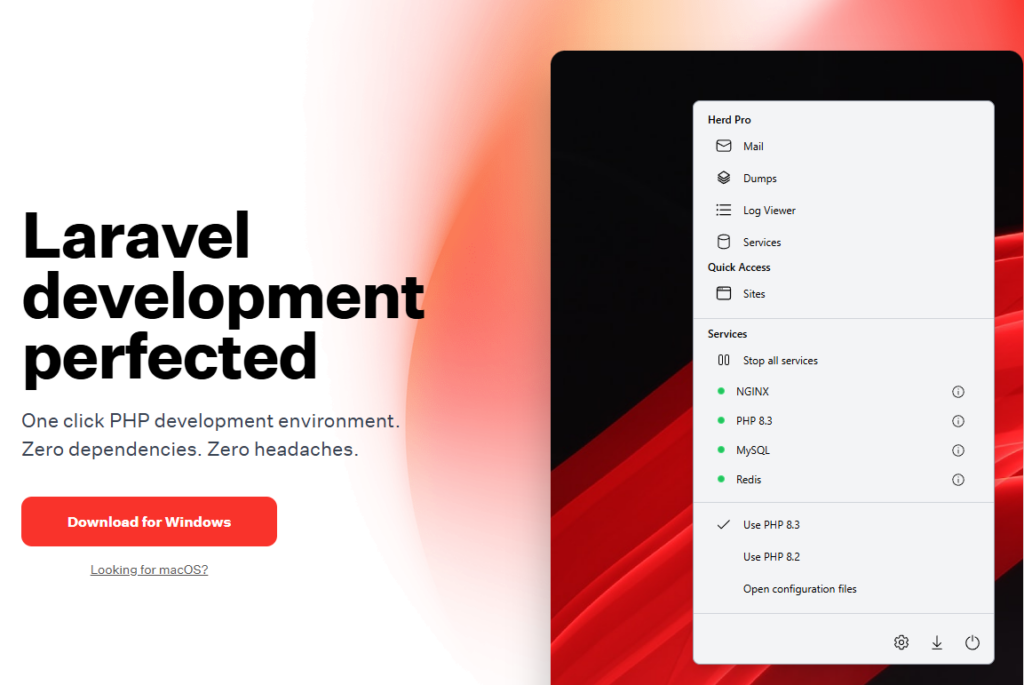
Laravel Herd is a virtual server application that works on Windows and Mac. You can use it to test NexoPOS locally. We have a tutorial that will guide you through the process.
Laragon

Laragon is a popular virtual server built for Windows. It comes with the necessary to run NexoPOS on Windows. We have a tutorial that can guide you through the process.
Laravel Serve
Laravel, which is the framework used by NexoPOS, comes with a built-in server that can be used to quickly get started with NexoPOS. However, that built-in server requires you to have PHP and a database installed (MariaDB or Mysql).
Also, when NexoPOS is being installed, the server is restarted as NexoPOS edits the .env file which restarts the server. Globally, using the built-in server is not an appropriate solution for NexoPOS, we therefore recommend you use the above solutions.
