Documentation
Everything you need to know about NexoPOS.

3. Recommended Servers
If you plan to install NexoPOS online. For that, you need to have a hosting. The recommended server should be at least a VPS or a Dedicated server. We do not recommend shared hosting.
Cloud Hosting: Don't waste more time trying to configure your server. Use the NexoPOS Cloud to get started in minutes.
Here is the list of the providers we recommend:
Vultr
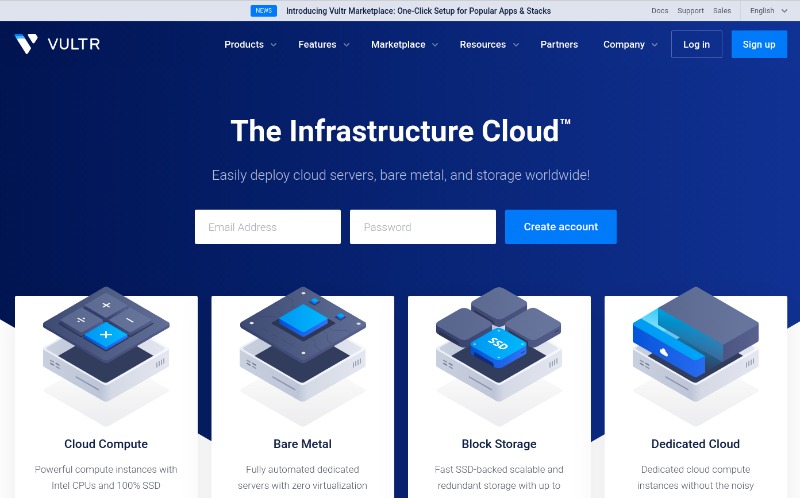
Vultr is a popular Cloud Hosting provider. We've currently hosted our applications using this provider. They have quite reliable server availability. They are also over cheap servers with various stacks.
Digital Ocean
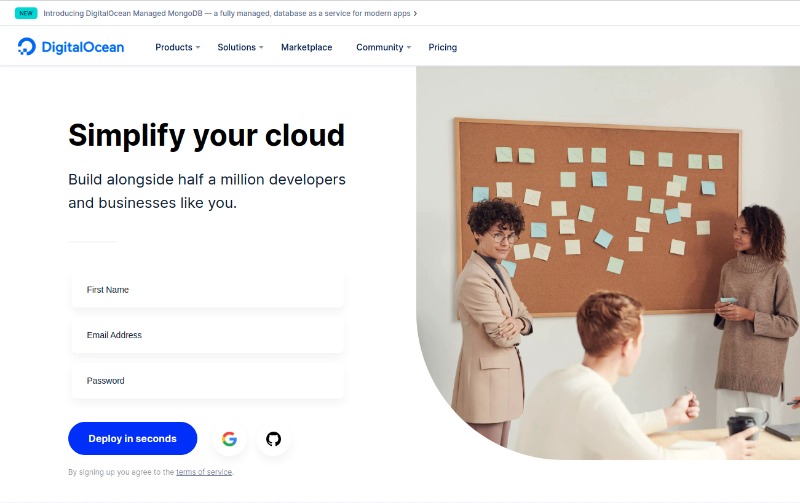
Same as Vultr, Digital is a well-known Cloud Hosting provider that has many plans with various instance specifications. Their dashboard might look intimidating for a beginner, but it's also really easy to use.
Linode
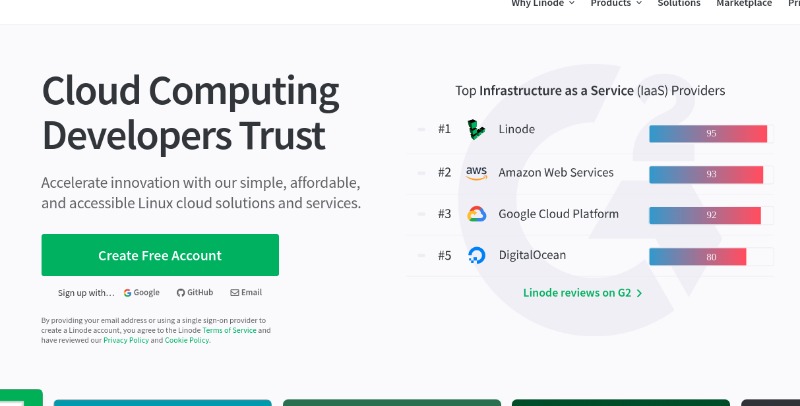
Linode is one of the most popular providing affordable cloud hosting and various other hosting services. Getting started with this provider is as easy as it is for Digital Ocean and Vultr.
Hostinger
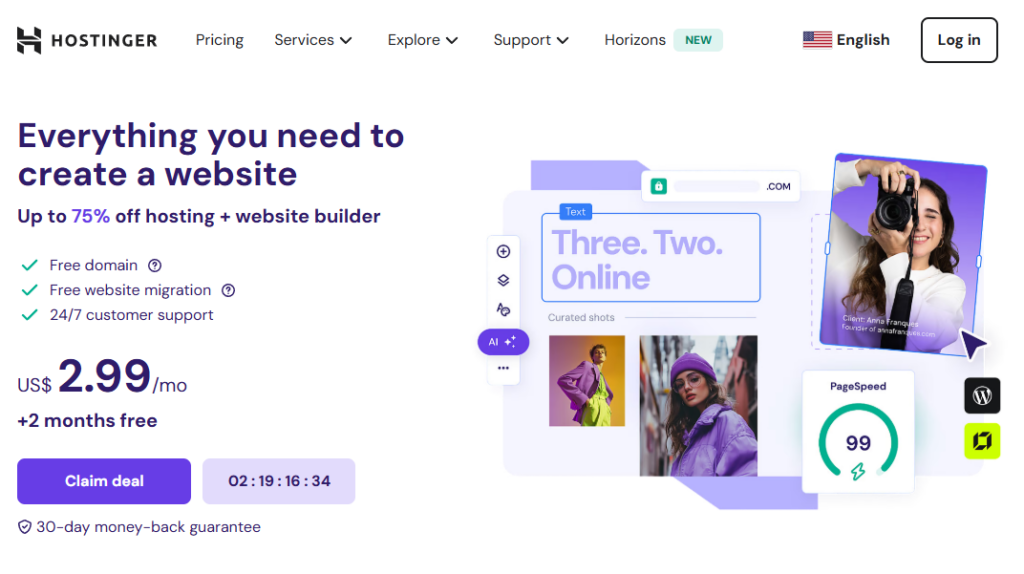
Hostinger is quite an affordable solution for those who want to get started without breaking the bank. We have a detailed tutorial that will guide you through the installation steps.
Resources Requirements
Not every NexoPOS installation might have the same needs in terms of resources. If you're planning to use a regular installation, your needs will be less than if you have premium extensions on your system. This table shows the recommended resources considering the modules you might use.
| Module | Ram | Storage |
|---|---|---|
| NexoPOS | 500MB | 10GB |
| Gastro + NexoPOS | 1GB | 20GB |
| Multistore + NexoPOS | 2GB | 30GB |
| Gastro + MultiStore + NexoPOS | 4GB | 120GB |
Only those modules were included as we believe they add an extra load on a server. The other module won't have a significant impact on your server performance.
