Mail: [email protected]
Phone: +1(424)231-4091
Documentation
Everything you need to know about NexoPOS.

Product Categories
A store might have 100, 500, or even 2000 products. These products need to be organized in a way the ease their management and creation. This can be made using "Product Categories". Product Categories help to group similar products together. It can be built as a tree that might contain other categories (subcategories) that can contain products. NexoPOS 4.x helps you to create and manage categories.
Create A Product Category
The categories are located within the "Inventory" menu. From there you should click on "Create Category".
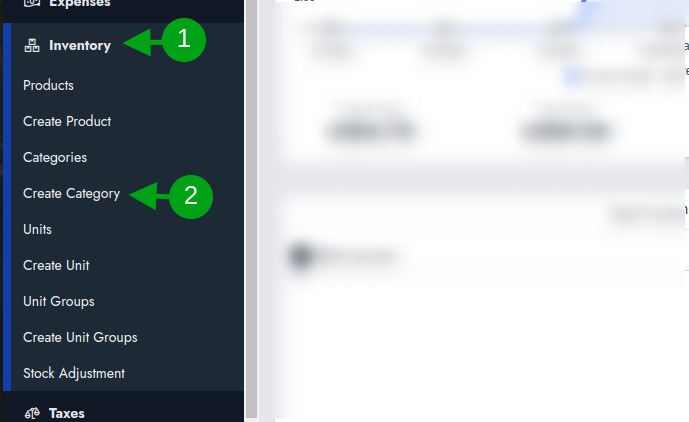
This will takes you to a form where you can provide the name and configure other attribute for that category :
- Preview: used to select an image that represents the category
- Display on POS: determine whether the category should be visible on the POS. if it's hidden all the attached products won't be visible as well.
- Parent: If the category has to be a subcategory, here you'll select the parent category.
- Description: To provide further details about the category.
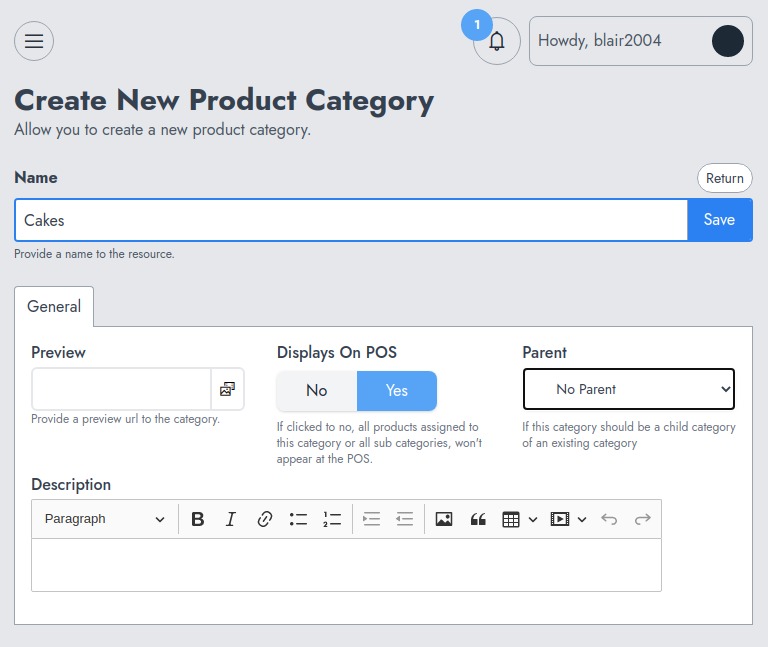
After having created the category, you'll be redirected to the product page.
Manage Categories
The categories list uses the abstract table component. From that table, you'll have the following actions :
- Edit : to edit the category
- Delete : to delete the category
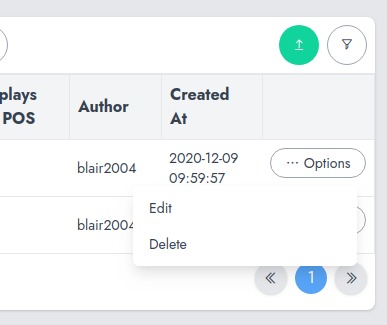
While deleting a category, the product linked to that won't be deleted. However, they won't be found on the POS as they aren't any more assigned.
