Mail: [email protected]
Phone: +1(424)231-4091
Documentation
Everything you need to know about NexoPOS.

Products
Products are the main reason that brings customers to a store. As products can have various attributes, This will guide you throughout the creation and management of the products.
Creating A Product
Products are available within the "Inventory" menu which contains other menus as well. To create a product, you need to click on "Create Product".
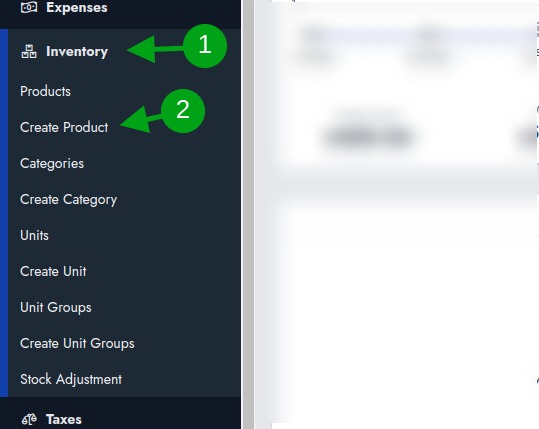
This should take you to a new UI that contains a form with tabs.
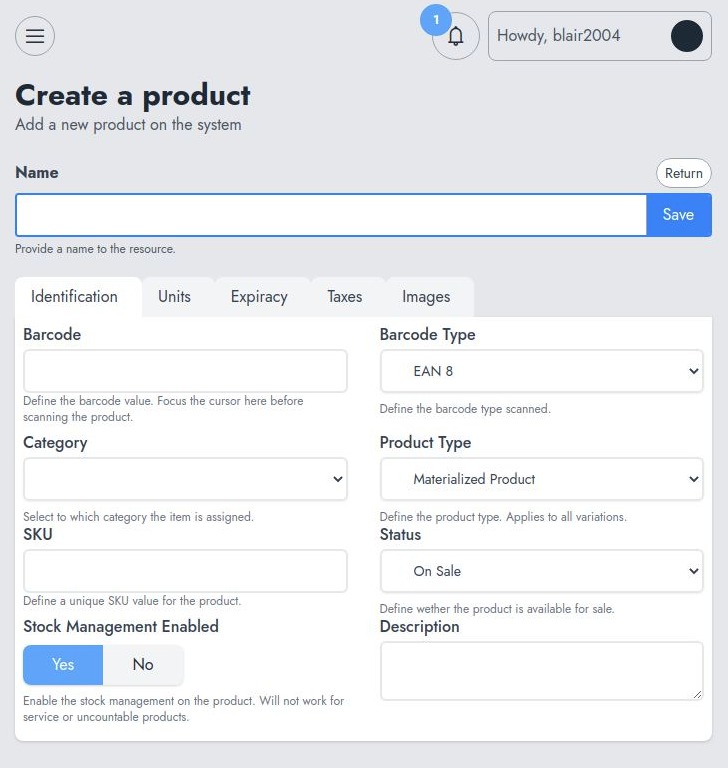
The first field is the product name. Here are the details of the other tabs.
Identification
This tab contains all the fields that are used to identify the product. That's the field where you'll define :
- Barcode : if the product doesn't have a barcode, you might leave this empty as NexoPOS 4.x will populate for you.
- Barcode Type : if you plan to print labels, that the type of the barcode that will be printed.
- Category : organize your product by assigning that to a category.
- Product Type : as we have mentioned before, there is 2 main type of product (Materialized and Dematerialized).
- SKU : this is a unique expression that is assigned to the product. It's works a bit as a barcode but it's not similar.
- Status : Determine if the product is available or sale or not.
- Stock Management Enabled : Working for materialized product helps to compute (reduce) stock on sales or increase on procurement.
- Description : to provide further details on the product.
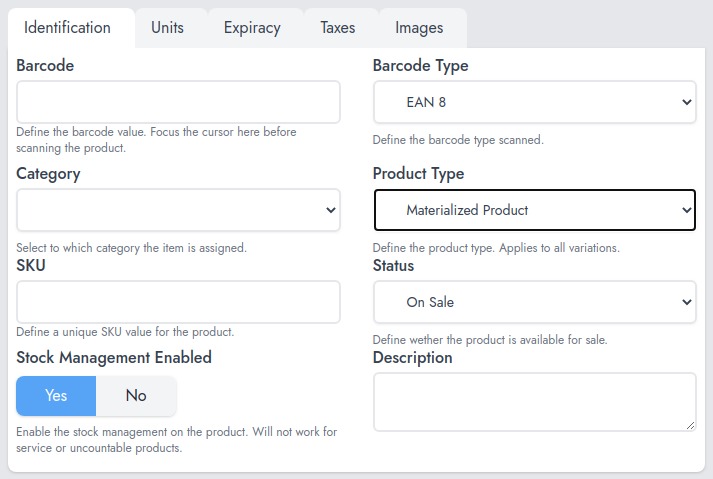
Units
Special consideration needs to be taken here. Out of the box, NexoPOS supports units of measure. This means, that while creating a product, you need to select which unit group needs to be selected for that specific product.
Note that, once the unit group is selected, and a selling unit defined, you must delete that first if you want to change the unit group.
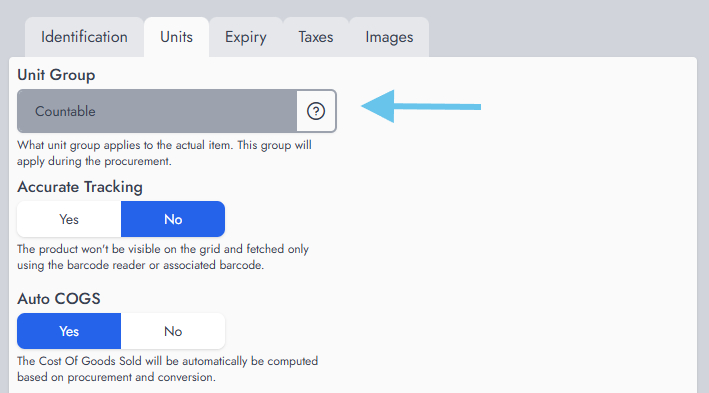
As every product unit might not be sold at the same price, you'll then be able (after having selected the unit group), to add a unit with the sale price and wholesale price, the unit, and preview.
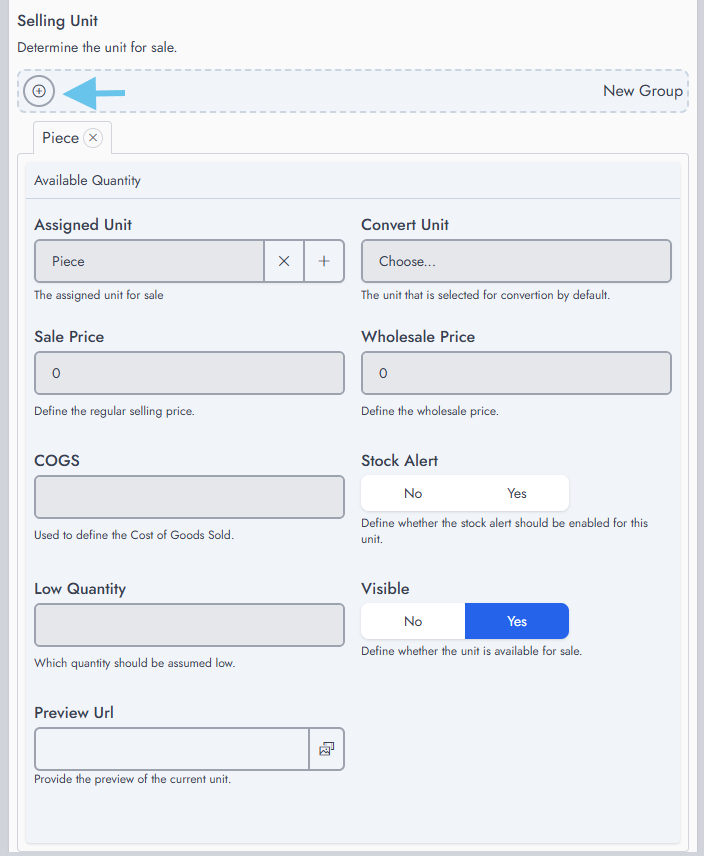
You can only create as many selling units as the Unit Group has units. In our case, we have created a unit group that has 2 units within 1 Bottle, 6 bottle pack. The purchase price is not set here, but during the procurement, since on each procurement, a product might have a different purchase price. We'll now go over each field to explain their purpose:
- Assigned Unit: this is the unit that will be used for sale.
- Convert Unit: The purchase unit is the unit you buy in, such as a box or package, even if you sell it as individual pieces. This therefore can't be the same as the sale unit (Assigned Unit).
- Sale Price: this is the current sale price of the item
- Wholesale Price: in case the wholesale option is enabled, this price will be preferred
- COGS: stands for Cost of Good Sold. You might set it to accurately track your earnings for that specific product
- Stock Alert: this is used to enable a warning for low inventory
- Low Quantity: This is used to define what is the quantity that triggers the alert
- Visible: whether the product is available for sale
- Preview Url: a preview image for the unit.
Expiry
This section helps to configure certain aspects of the expiration. However, regarding the expiry for the product, this should be defined while procuring the product.
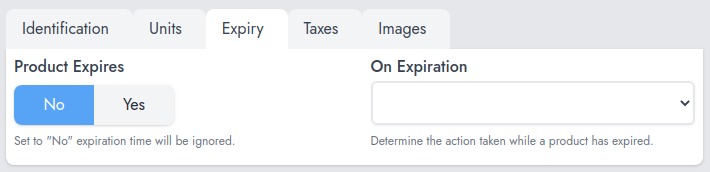
Taxes
This section helps to assign the tax group that applies to the current product (units). You can also determine the type of tax (inclusive or exclusive).
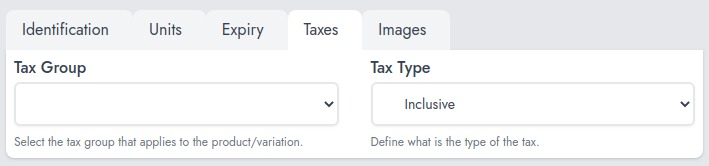
Images
This section helps you to create a gallery for the product that is being sold.
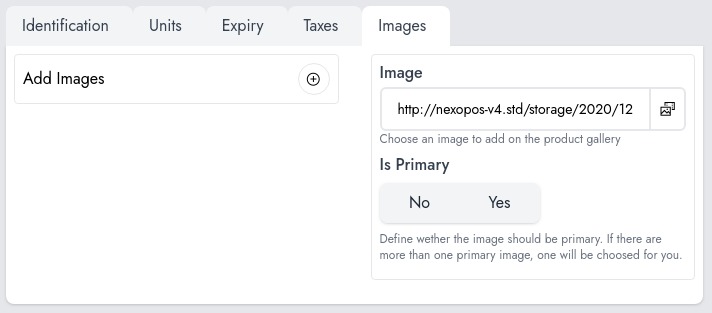
Managing Products
Once you've created a product, you'll be redirected to the products list, which shows all the products created so far. These products are displayed on an abstract table component.
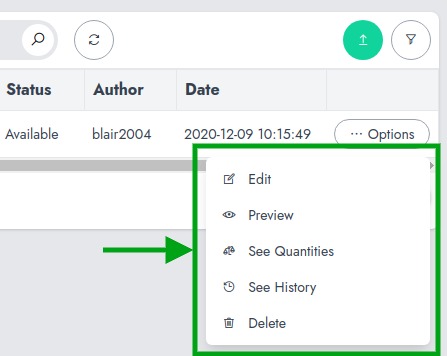
This tables provides various options such as :
- Edit: To edit the created product
- Preview: To see the actual stock of the attached units
- See Quantities: that takes you to the full table where you can see the product stock.
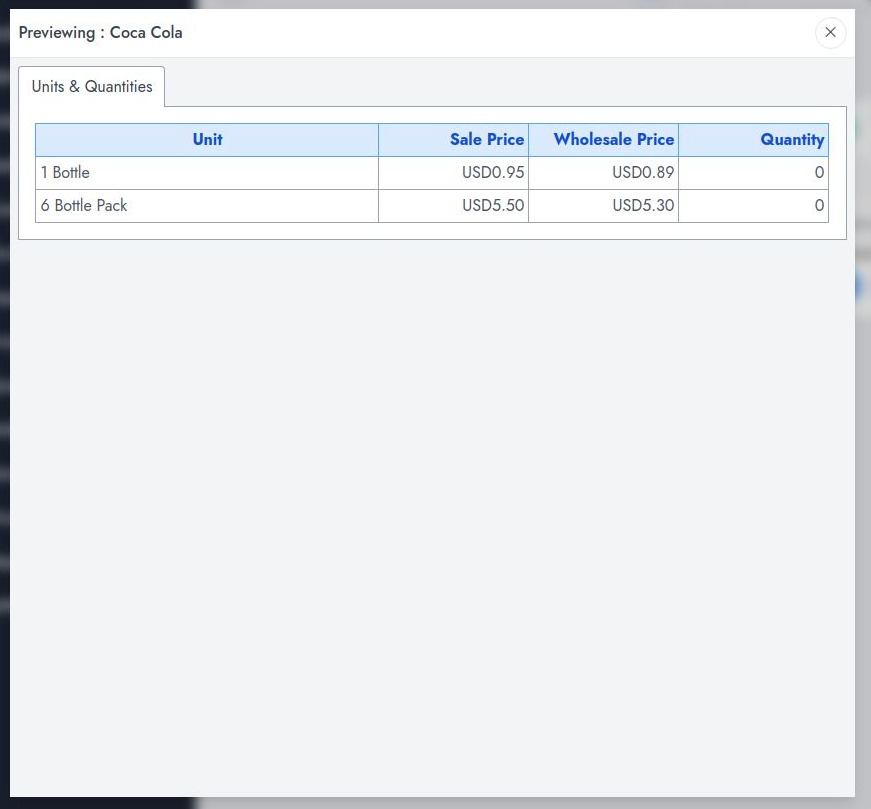
- See History: that takes you to a table where you can see all transactions where the product is involved. This means, procurement, sales, refund, stock return, etc.
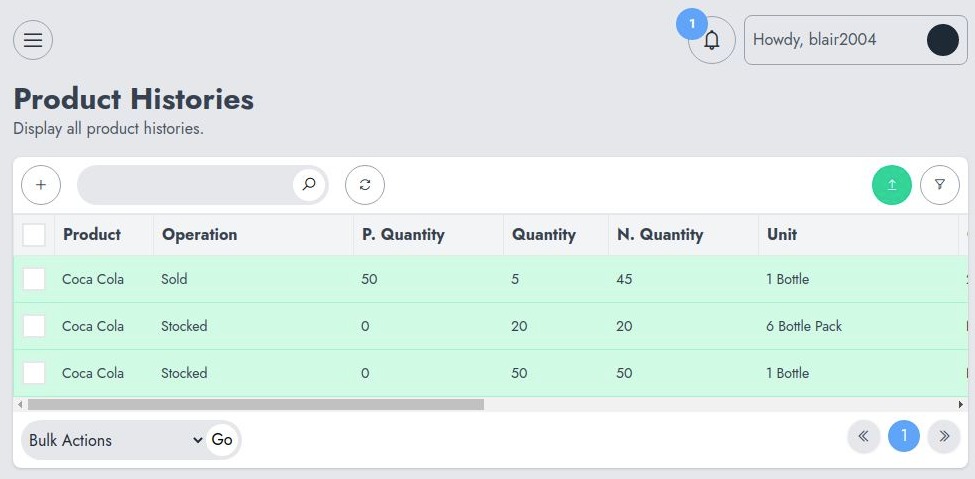
- Delete: to remove the product. A product deleted doesn't clear all the references on the orders.
