Documentation
Everything you need to know about NexoPOS.

Rebranding NexoPOS 4.x
NexoPOS 4.x gives the flexibility to customize the brand of the system so that your own name and logo can appear. This guide will explain everything you need to perform to customize NexoPOS.
Changing the logos
This is an integrated configuration. You'll have to head to the Settings > General > Identification settings. From there, you can choose the logo for the dashboard and the login page.
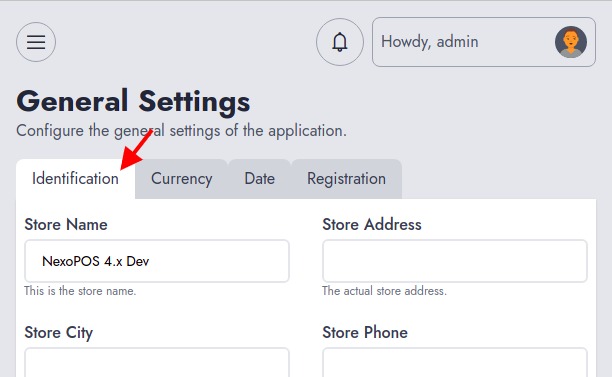
At the bottom of the settings page, you'll see two fields :
- Store Square Logo : that logo is used on the login and registration page
- Store Rectable Logo : that logo is used on the dashboard
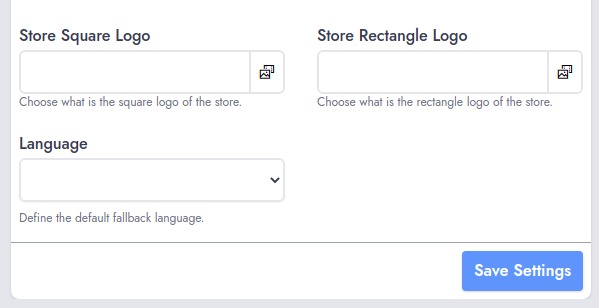
Changing "NexoPOS" mentions
In order to change the mention of "NexoPOS" on the page title and the footer signature, you'll need to add a custom snippet on your system. You can do this by creating a module.
In order to change the mention NexoPOS on the page title, you'll need to use the filter "ns-page-title".
In order to change the footer signature, you'll need to use the filter "ns-footer-signature".
