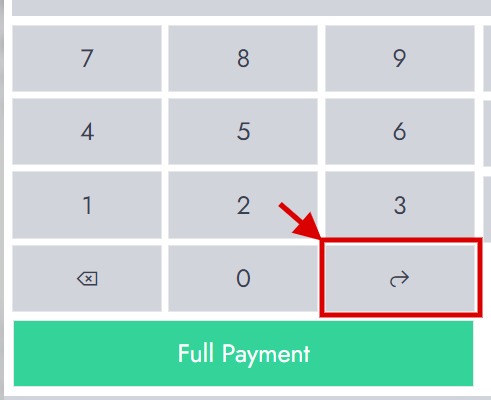Documentation
Everything you need to know about NexoPOS.

Numpad
The Numpad is a component that provides a visual numeral board that can be used to input an amount. The Numpad has a different behavior according to where it's used. This guide explains the working principle of the Numpad.
Default Numpad
The default Numpad provides essential features. Mostly this is used to input integers. You'll find that keyboard used for defining product quantity, and product unit price on the POS screen. To make sure it's enabled, you'll head to POS > Features. Search for the option "Numpad" and choose "default".
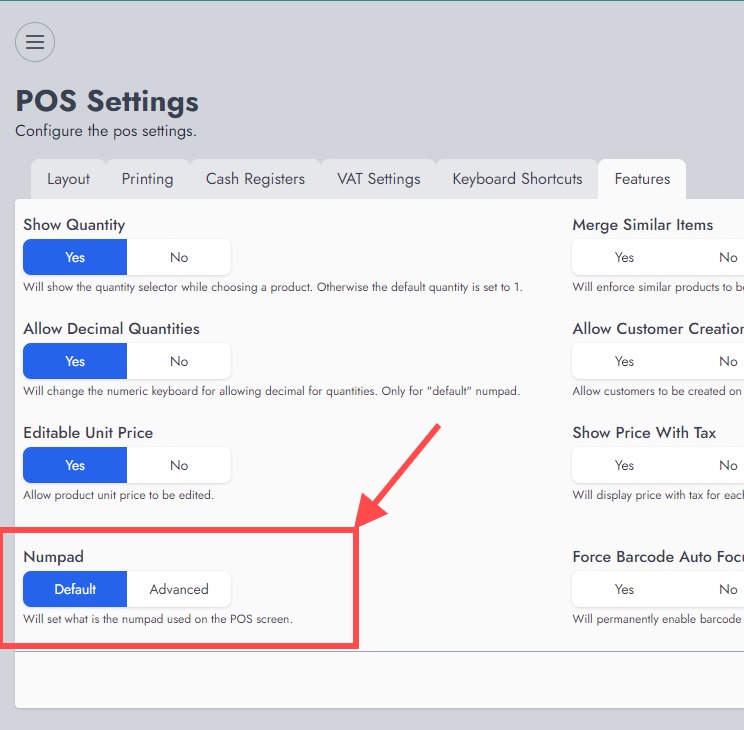
In action, the keyboard will look like this.
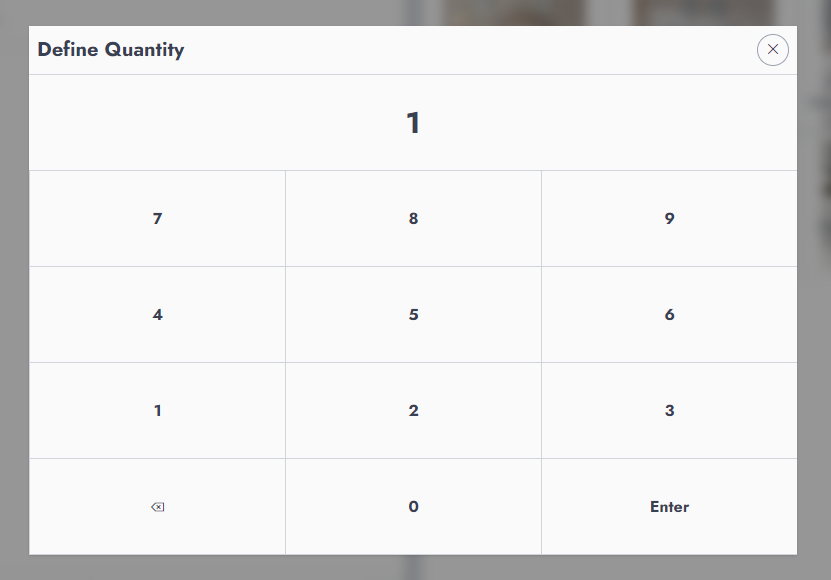
The limitation here is that the keyboard can't be used for defining float values. For that, you'll need to use the Advanced Numpad.
Advanced Numpad
The advanced Numpad unlike the default Numpad provides more features. This keyboard is mainly made to support float values. To enable that, we'll head to POS > Features on the option "Numpad", and make sure "Advanced" is selected.
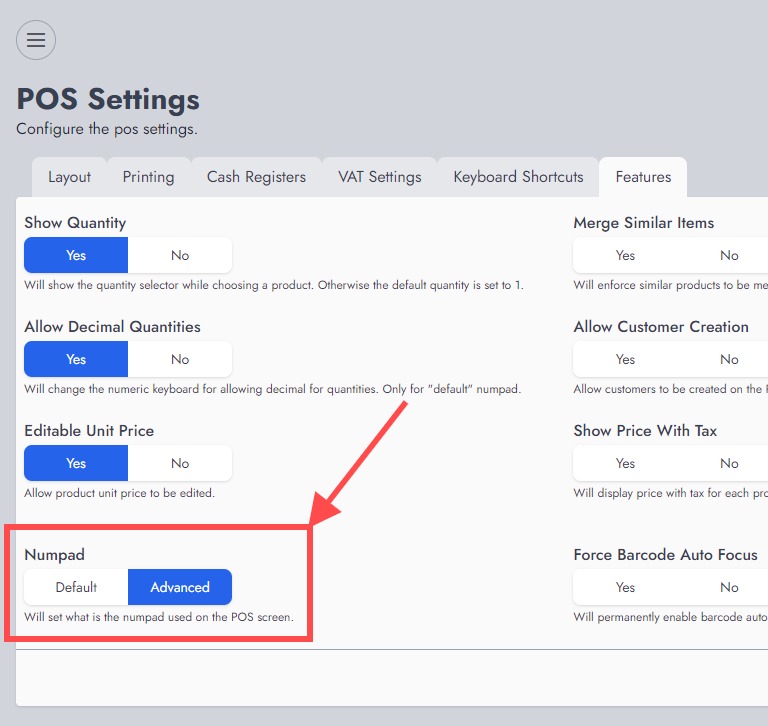
In action, the keyboard will look like this.
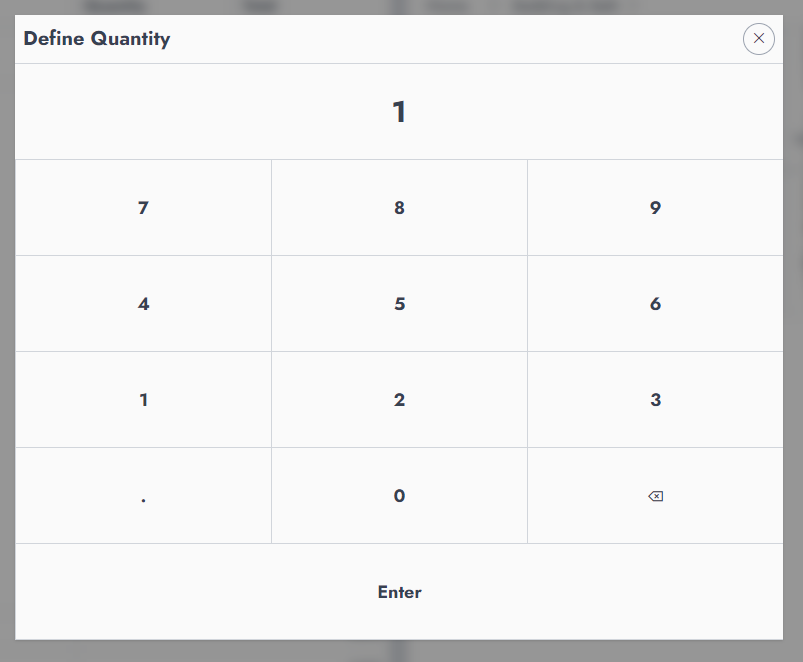
You'll find this keyboard useful when you want your products to support float or decimal quantities.
Numpad On Orders Payment
This is the Numpad that is used on the order payment popup. This Numpad accepts decimal values. This means every number used will move from the right to the left, starting from the decimal, considering the decimal precision. For example, if "1" is pressed, the keyboard will display 0.01 if the decimal precision is 2, 0.001 if the accuracy is 3, and so on.
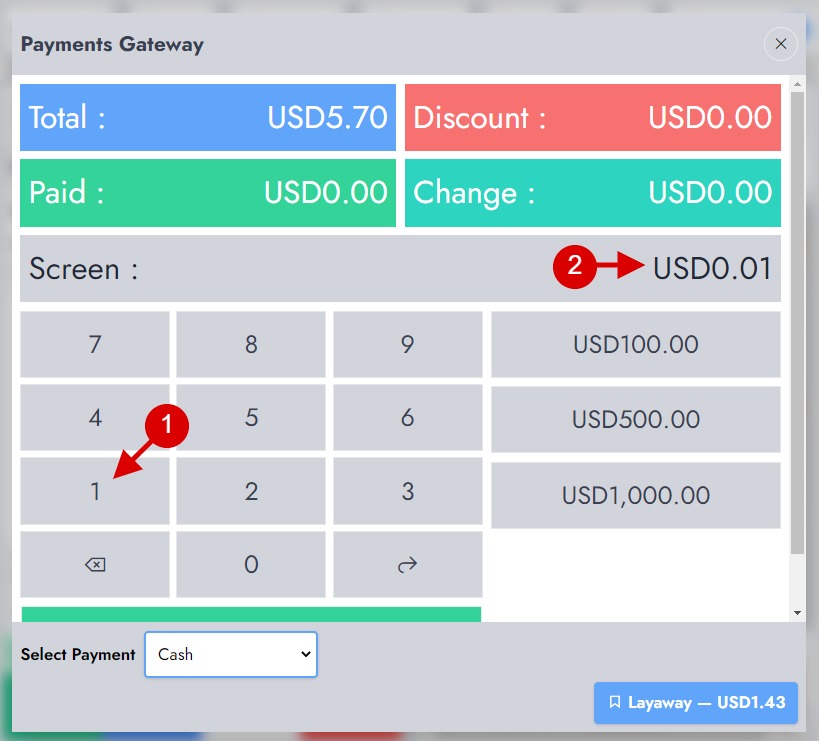
On each keyboard, the submit button is used as a confirm or proceed button. On the order popup, the enter button is used to add the inputted amount as a payment.