Raw Material Tracker
If you already have purchased the product, you can download it from your account downloads.
Version v5.3.5
Download 23
Last Update May 30, 2025
Managing materials for your restaurant shouldn't be a nightmare. The Raw Material module helps by accurately tracking how your materials (ingredients) are used. Whether you're cooking plates on demand or meal pot, you're covered.
Requirements
This module is designed for NexoPOS 5.3 or greater. It also requires Gastro, the restaurant extension to be installed and enabled.
Features
Here is the list of features available for the Raw Material module.
- Recipe Builder
- Meal Pot Builder
- Detailed Material Report
- Waste Tracker
Recipe Builder
The recipe builder lets you create a combination of ingredients that will be used when the product to which it's attached is sold.
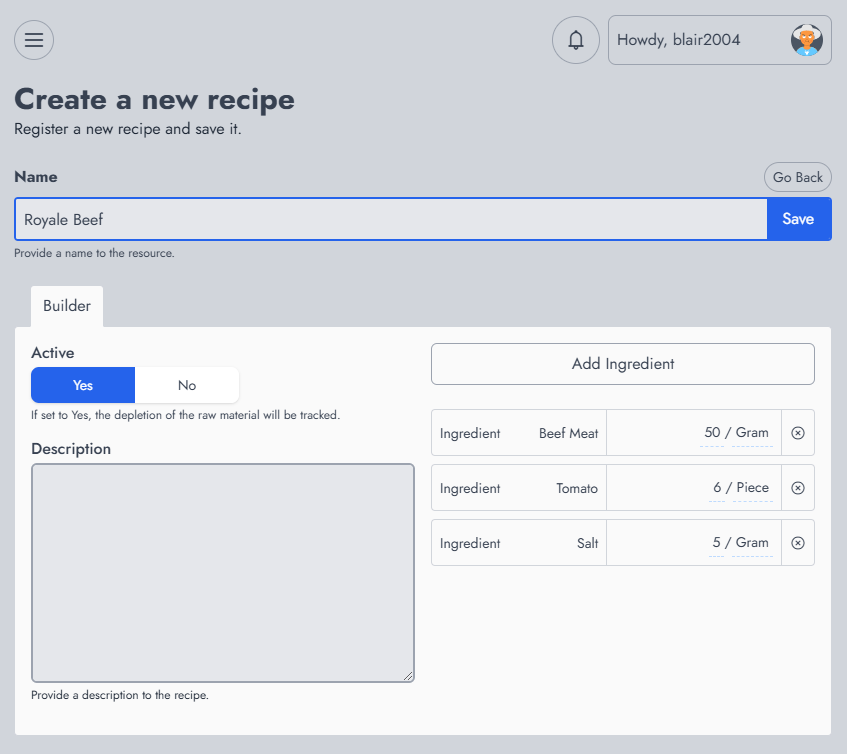
From the Recipe builder, you can select ingredients, the used unit, and the quantity (it can be a float value).
Meal Pot Builder
As an example, you might serve meals as a buffet during specific hours in your restaurant. You might first want to know for 30 guests :
- How many ingredients are needed
- What is the cost of the meal pot
- What are the expected earning
- When does a cooked pot expire
This is where the Meal Pot Builder comes in. This feature helps cook meals and have the ingredients depleted in advance. The idea here is to track material usage even when cooking for events (parties, celebrations, etc).
You'll then start by defining the expiration of that meal pot (in hours) and assign a recipe to it (you might assign multiple recipes).
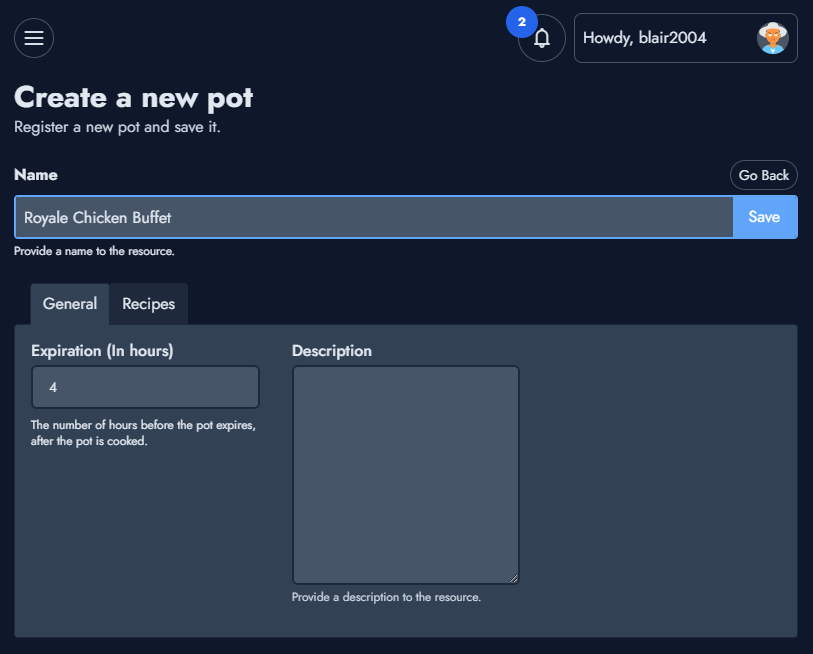
When a Meal pot is created, you need to cook it to deplete ingredients and provide an inventory of the products sold.
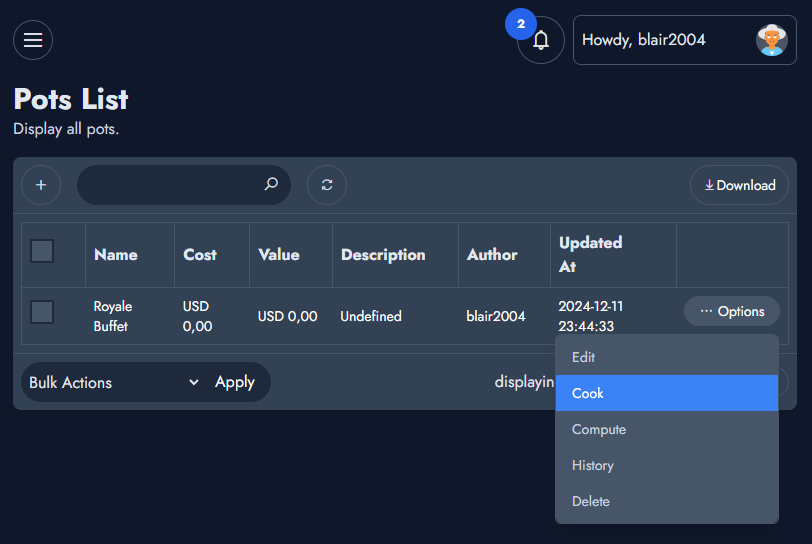
By cooking a meal, you might face a missing ingredients error. This means the ingredients used in the recipe attached to the meal pot are either missing or not enough. You can click on the details to check what's going on.
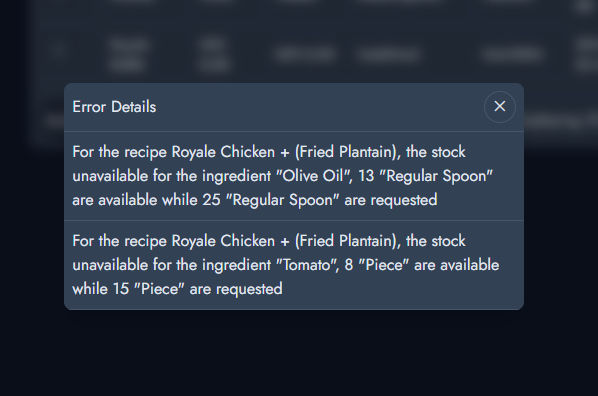
Pot History
The Pot history which is available as an option on the Pot List, gives a log of all cook operations that have occurred on a specific Pot. It also provides details on whether the pot has expired (the pot is spoiled).

Detailed Material Report
The material report gives an overview of how ingredients are being used. You can circumscribe the report using the date range provided and event print it.
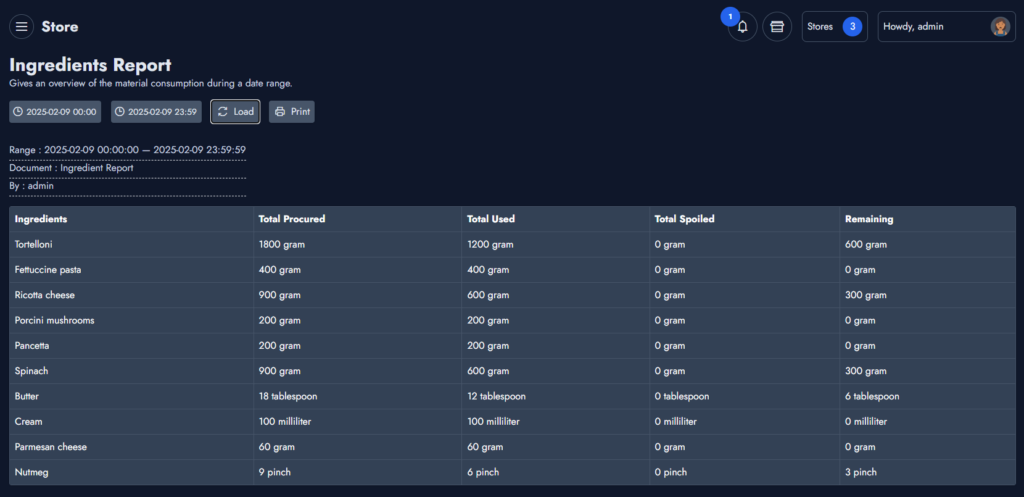
Waste Tracker
This is a report that is mainly used to accurately follow ingredients and earnings per pot.

Recommended Modules
$29.00
$10.00
Socialite For NexoPOS
Socialite for NexoPOS provides a convenient way for authenticating to...
- v6.0.0
- May 7, 2025
$14.99
If you already have purchased the product, you can download it from your account downloads.
