Documentation
Everything you need to know about NexoPOS.

Payment Types
NexoPOS 4.x gives the choice to create a custom payment type. You're no longer forced to stick with the default payment type and can create local payments type.
How To Create A Custom Payment Type
By default, NexoPOS 4.x comes with 3 payments type that can't be deleted (but can be hidden). These payments are available on Orders > Payment Types.
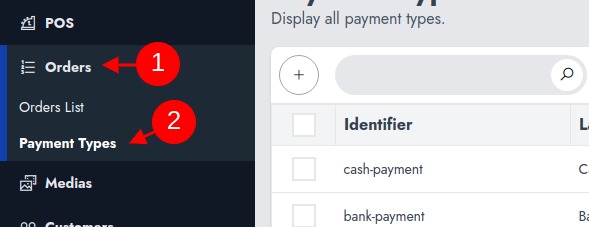
From there you can see all payment types provided by default. To create a new one, you need to click on the "+" button from the table component.
You'll head to a form component where you can provide details about your custom payment type.
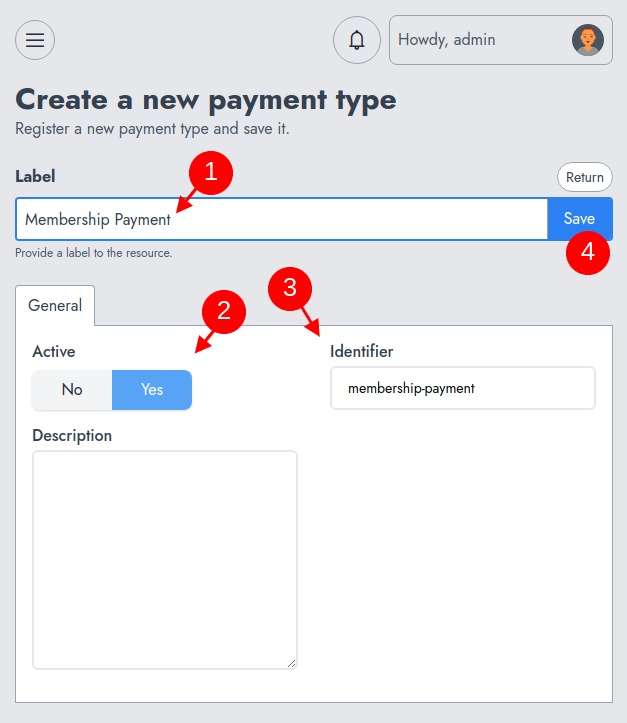
You need to provide :
- 1 - a title
- 2 - set wether it's active or not
- 3 - an identifier, with no space or special characters (éàê...)
Then finally you need to save.
How To Use A Custom Payment Type
Once a custom payment is created and activated, it will be listed as a payment method on the POS. You just need to proceed as usual and select the payment type.
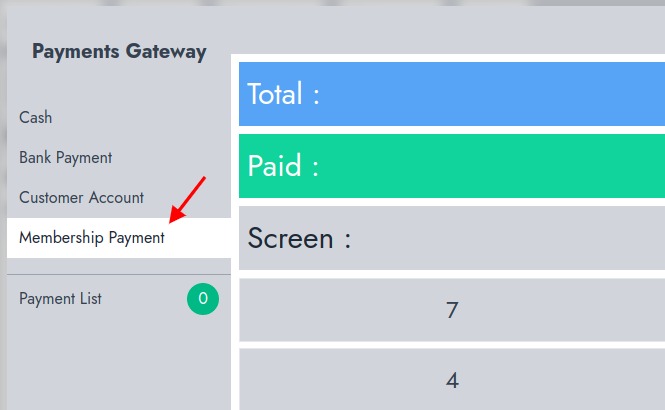
Every Custom Payment type uses a generic payment keyboard where only the amount can be used.
Editing Default Payment Type
As mentioned above, you cannot delete the default payment type, however, you can rename them or disable them.
