Documentation
Everything you need to know about NexoPOS.

Updating NexoPOS
After having installed NexoPOS, chances are you want to update it using the latest features. We've created a module that makes it easy as previously it was quite required to use the "CLI" and sometimes the file manager to upload the files.
This guide will explain how to update NexoPOS using a module or manually.
Requirements
Before considering doing an update either with a module or manually, you need to perform a backup of your system.
Database Backup
The main important thing to backup is your database. If you've enabled Telescope, you'll need to wipe it's tables. There are the following tables you need to empty :
- telescope_entries
- telescope_entries_tags
- telescope_monitoring
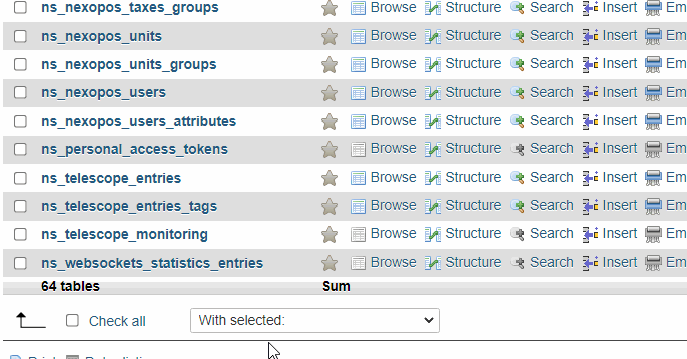
Note that here our database has as a prefix "ns_".
After that, you can export the database and save it on your computer.
Backup Storage
The next step is to back up your storage folder. You'll head to storage. You can safely zip your "storage" folder within and store it on your computer.
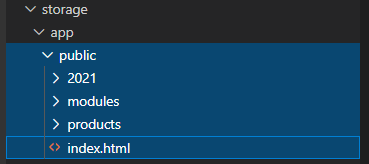
Backup Modules
Your modules that are located in the directory "modules" also need to be backed up. You'll zip that directory and store it on your computer.
To keep your database credentials, you need to save your .env file.
Updating NexoPOS Manually
To update NexoPOS, you need to grab the file either from CodeCanyon or from Github. Once downloaded, you'll just have to delete all other folders and files you haven't backed up. Then you can upload the new update.
Right after this, you'll need to restore your files and database.
Updating NexoPOS In One Click

You can perform an update of NexoPOS using a module. Note that this module is only compatible with certain versions of NexoPOS therefore if you fall on an incompatibility screen, make sure to manually update NexoPOS.
We've created a module named "My NexoPOS" and that module description page explains everything you need to know to update NexoPOS in one click.
