Documentation
Everything you need to know about NexoPOS.

Expenses Categories
Every business has to deal with expenses. As every business expenses are different, they need to be categorized. NexoPOS offers a way to create expense categories. The purpose behind this is to be able to group and track every expense to be able to summarize their value during a month or a specific time range.
Create An Expense Category
The expenses on NexoPOS has a dedicated menu that is available on the sidebar.
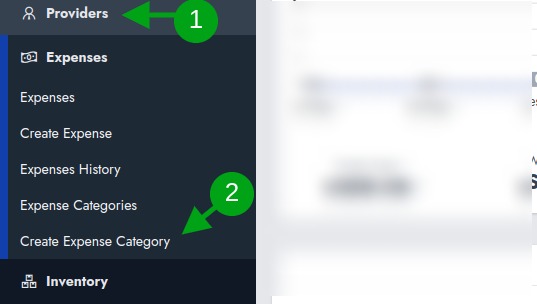
This takes you to a screen where you can fill the expense name and description. So far, that's the only information required for the expenses. By saving, you'll be redirected to the expenses lists.
Manage Expense Category
The expense category uses an abstract table component. This means, you can edit or delete an expense category.
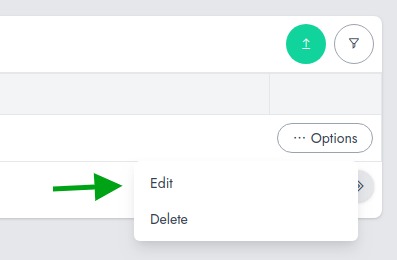
While deleting an expense category, it won't delete attached expenses. You'll therefore need to reassign these expenses. In a concrete situation, you won't need to delete your expense category, but maybe changing the name (especially if expenses are already linked).
