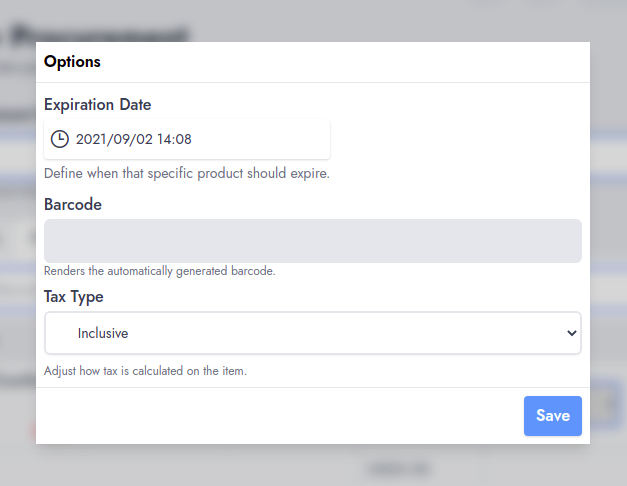Documentation
Everything you need to know about NexoPOS.

Products Not Showing On The POS
There are various reasons why a product might not display on the POS. Here we'll list all these reasons.
Product Is Not Available For Sale
While creating a product, that one can be explicitly disabled for sale. The first check should be to figure out if the product is available for sale, by editing the product and on the tab "Identification", make sure the "Status" is set to "On Sale".
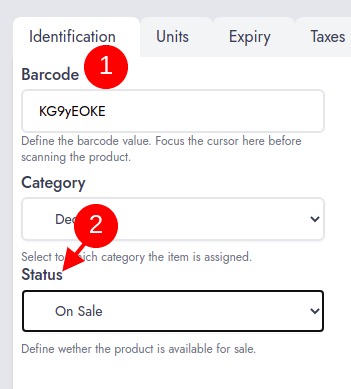
No Enough Stock For Material Products
Every product that has a countable stock need to have inventory in order to be available for sale. This is truer if the stock management is enabled for that product. You'll then from the products list check the product inventory and proceed to a procurement/stock adjustment if it's needed.
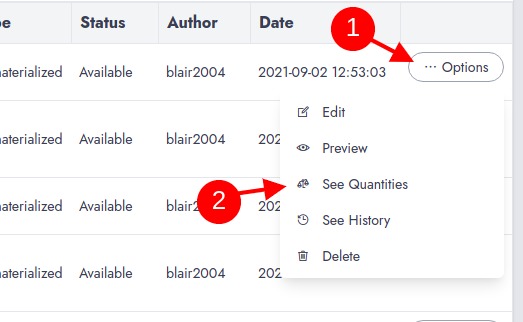
The popup that will be sent after clicking on "See Quantities" will take you the quantities available for every unit assigned to this product.
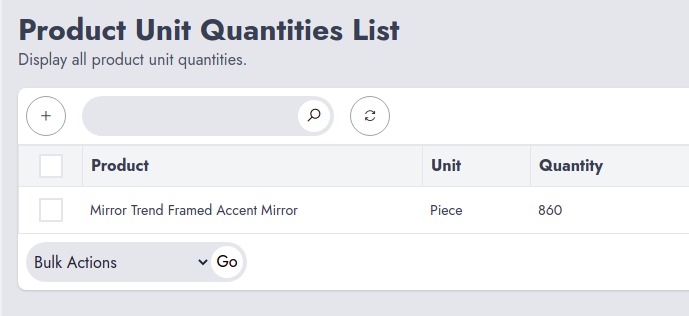
Product Not Searchable
If a product is not searchable, it won't be visible on the POS. you need to check the "Searchable" option and set it to "Yes".
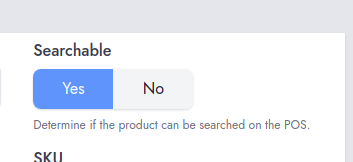
Accurate Tracking Enabled
The accurate tracking ensures NexoPOS is able to track a product from the moment it's purchased till the moment it's sold. For that, NexoPOS assign a unique barcode to every procured product and that barcode must only be used to add the product to the cart, therefore the product can no longer appear on the POS.
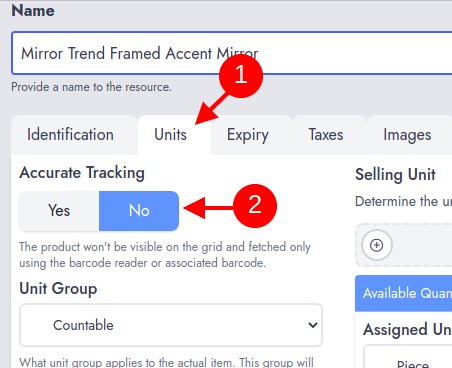
Product Has Expired
If a product has expired and the sales are prevented, the product cannot appear on the POS. Note that the expiration date is defined during the procurement.
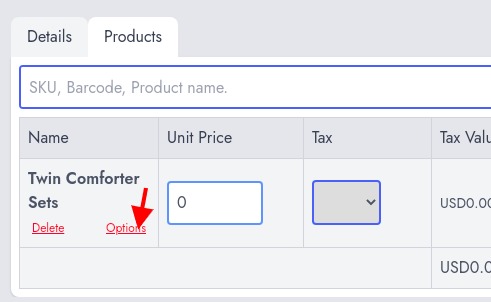
Then on the popup, you'll be able to edit the expiration date.