Mail: [email protected]
Phone: +1(424)231-4091
Deploy NexoPOS in 1 minute for free. No credit card required. Deploy Now
Deploy Now
Everything you need to know about NexoPOS.

When a "no default customer" error appears, it means that either the default customers on the system have been deleted or you haven't set any default customers on the settings.
Note that, this error won't prevent you from making a sale, but you'll instead for each sale have to select a customer.
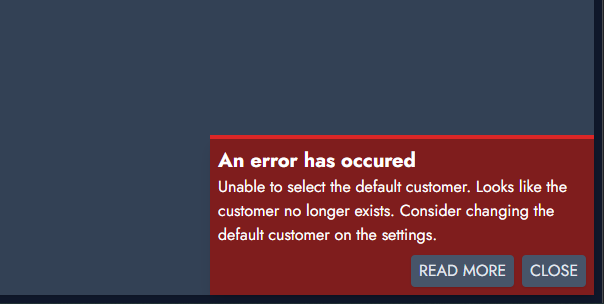
In order to fix the error, you need to head to Settings > Customers and make sure to select a customer who'll be used for every sale by default (in case you don't choose another customer).
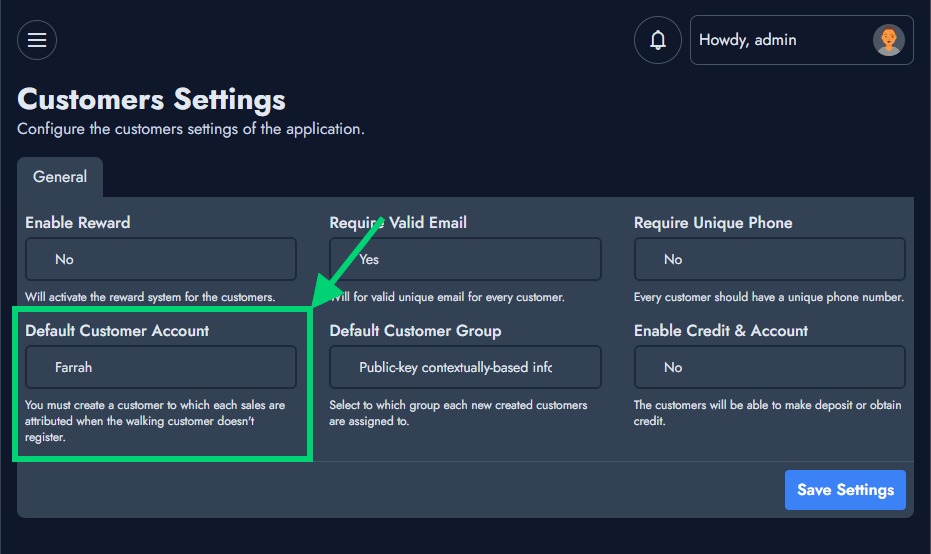
By the end of your selection, make sure to save the settings.