Documentation
Everything you need to know about NexoPOS.

Images Not Loading
There are various reasons that might cause images not to load on NexoPOS 4x.
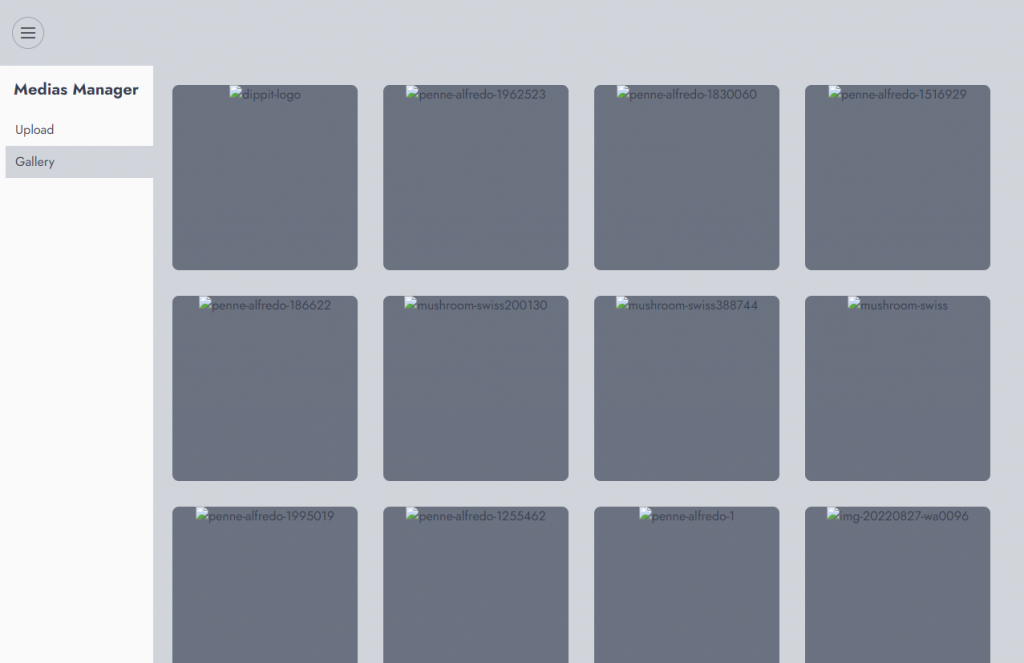
We'll try to cover most cases to fix that issue. But in case it still didn't go through, you can reach customer support at [email protected].
Storage Not Linked
after the installation of NexoPOS 4x because of certain permissions, NexoPOS might not be able to create a symbolic link to the store. Note that as the "public" folder is used to render the app, the store is not directly located there, but in the "storage" folder. We, therefore, need to create a symbolic link with the following command:
php artisan storage:linkInvalid Storage Link
This can happen if you recently moved files. Note that most of the time, symbolic links are absolute, by changing the location of the files, you're making the already created link invalid. You have two options to fix this issue:
Delete Existing Broken Symlink
You'll need to head to the "public" folder and from there, you'll delete your symbolic link manually (delete the file "storage" on the "public" folder).
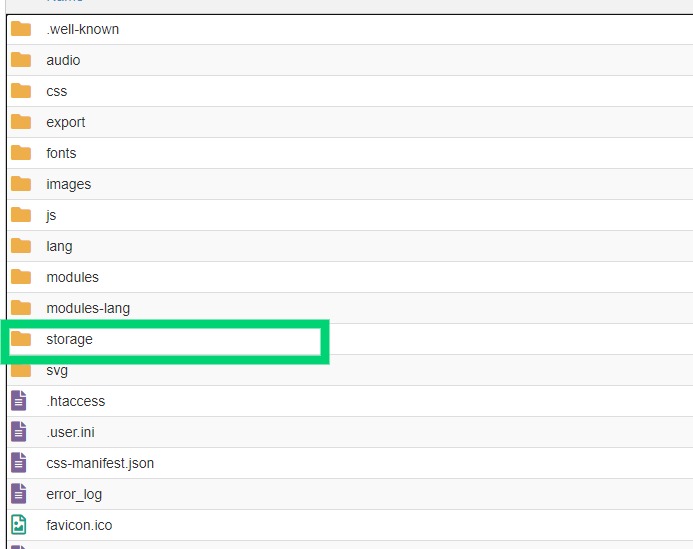
Using a Command
You can run a command that will rewrite the existing symlink:
php artisan storage:link --forceInvalid Files Permissions
If the link is created, but the files/directories have invalid permissions, NexoPOS won't be able to access the storage. You need to make sure your files use 644 as permissions and 755 for the folders.
From the CLI, change the directory to the root of NexoPOS and run the following commands.
find -type d -exec chmod 755 {} \;
find -type f -exec chmod 644 {} \;Your user might have "sudo" capability to execute those commands.
