Documentation
Everything you need to know about NexoPOS.

Environment Misconfiguration
NexoPOS is built on top of Laravel. Therefore, while doing the installation, you must make the "Document Root" point at the folder "public" within your installation. Considering the environment you would like to use to install NexoPOS, there are some techniques for installing that aren't recommended and which might not work at all.
Direct Access To The Public Folder
If you install NexoPOS using virtual software like XAMPP, WAMP (or any alternative on MAC), do not use the path to the "public" folder for doing the installation. For example, let's imagine, you have added NexoPOS on a folder name "mypos" and now you access it from a browser like this: http://localhost/mypos/public. This won't work and this shouldn't be used for deploying NexoPOS.
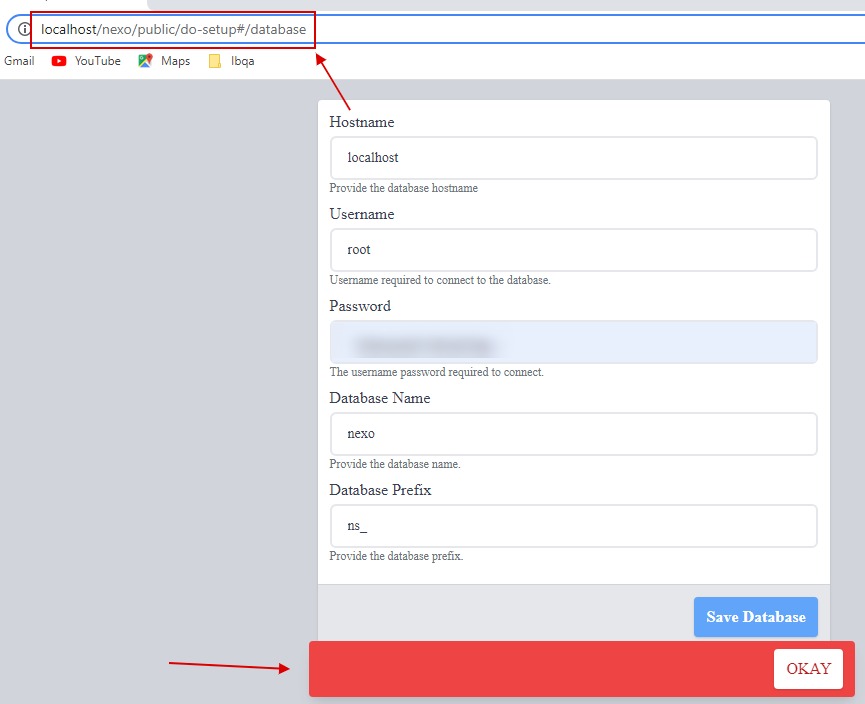
If your server doesn't have virtual domains like Laragon, consider using the built-in server using the following command on the CLI (Command Line Interface) opened on your NexoPOS root directory: php artisan serve
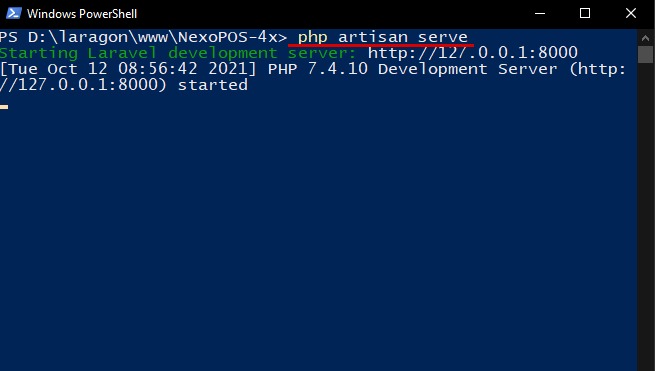
Installing On A Sub Directory
NexoPOS is not made to be executed on a subdirectory. Simply because the parent directory will expose your setup (the file artisan, .env, etc). When we mention subdirectory we mean having a URL like so: http://yourmainwebsite.com/nexopos, where "nexopos" is the directory having NexoPOS.
Instead, you're suggested to install NexoPOS on a sub-domain, which is more suitable and less likely to expose your installation. You'll have to make the "Document Root" point at the "public" folder and you'll have a URL like this: http://nexopos.yourmainwebsite.com
