Documentation
Everything you need to know about NexoPOS.

Deploy NexoPOS With NexoPOS Cloud
NexoPOS Cloud is a tailored Cloud Hosting crafted for users who want to get started right away. This solution removes all the complexity that comes with hosting an application and lets you focus on what matters the most: Managing your store/restaurant.
This guide, take you through the very simple steps you need to go through to start using NexoPOS in just 1 minute.
Registration
The registration for NexoPOS Cloud is free. From the website, you might use a social account to speed up the process.
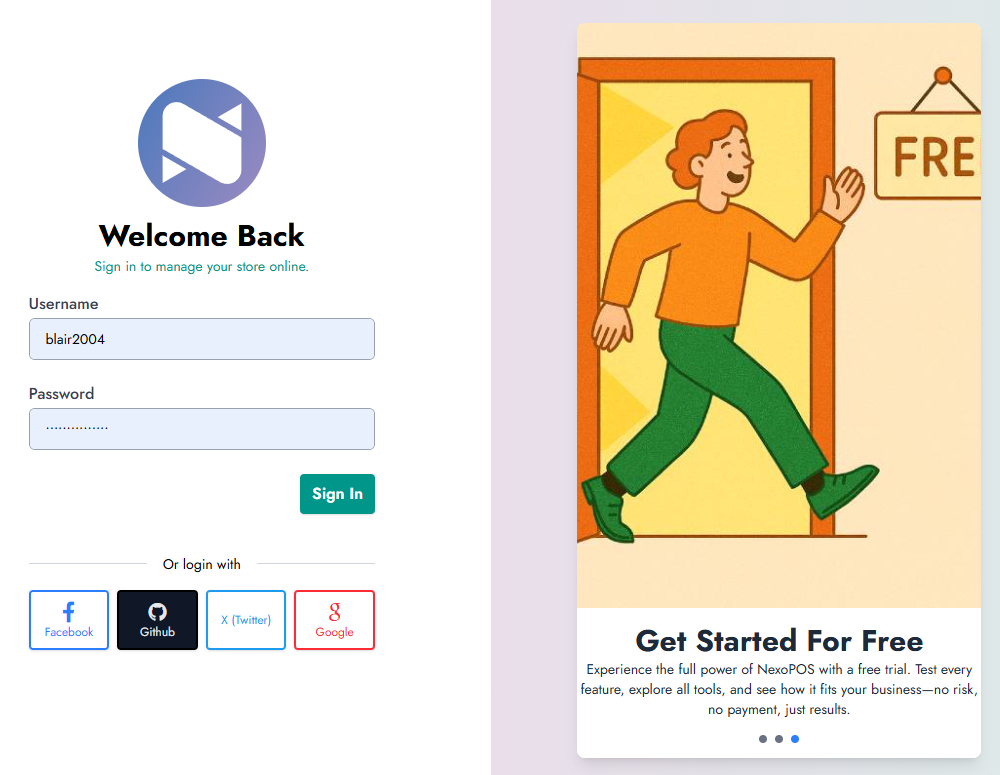
Deploying
Once registered, head to "My instance" (if it's not yet the case). You'll land on a table that lists all your instances created so far. Click on the + button to create a new instance.
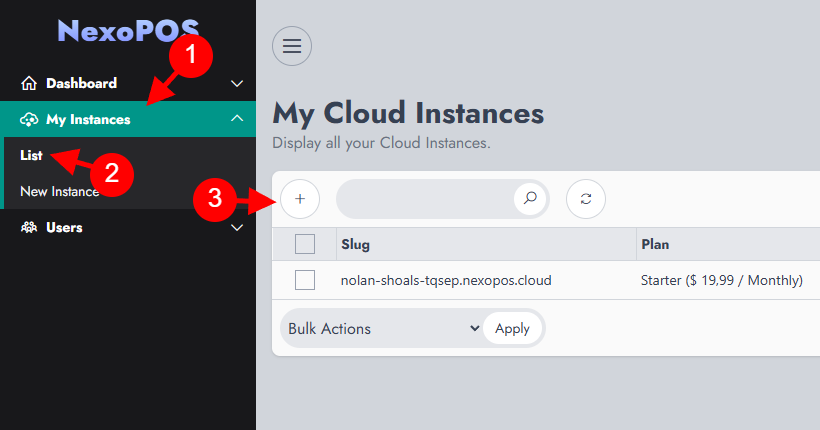
On the new page, you'll choose the right plan for you. Note that each plan has its unique features. Consider reading the description displayed after choosing a plan.
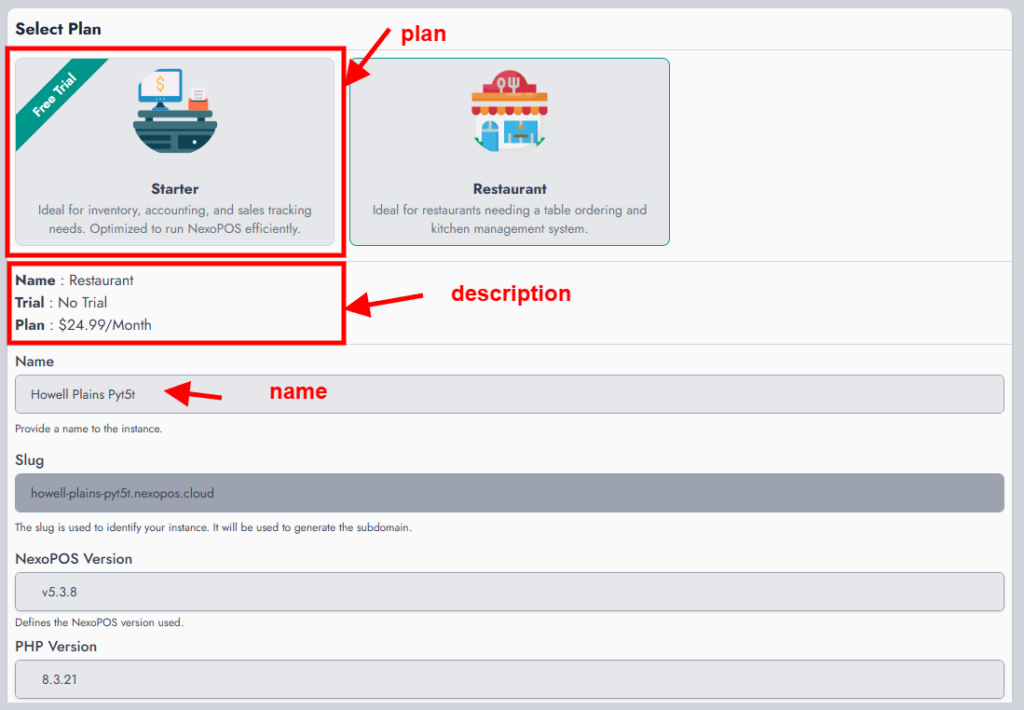
When you're done, just click on "Created" and you'll be redirected to your list of available instances.
At that moment, NexoPOS Cloud is preparing your installation, and you'll receive a notification (email) once it's done.
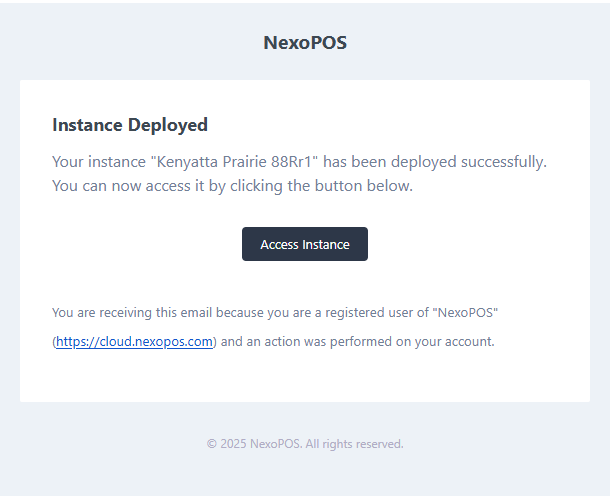
Setup
Once NexoPOS is deployed, you can click on the URL to access it.
Now, you need to configure it. As you'll not need to provide database credentials, you'll, however, provide the admin username and password and set the
