Documentation
Everything you need to know about NexoPOS.

Linking My NexoPOS To Envato
Before being able to download any extension on My NexoPOS, you'll need to link your account to CodeCanyon so that your licenses (purchases) get added automatically to My NexoPOS. This tutorial will then show you what you need to do to link My NexoPOS with Envato.
Authorizing My NexoPOS On Envato
The first step is to log in to My NexoPOS and to access "my account". From there, you'll have to click on and then click on "Authenticate" on "Envato Authentication" section.
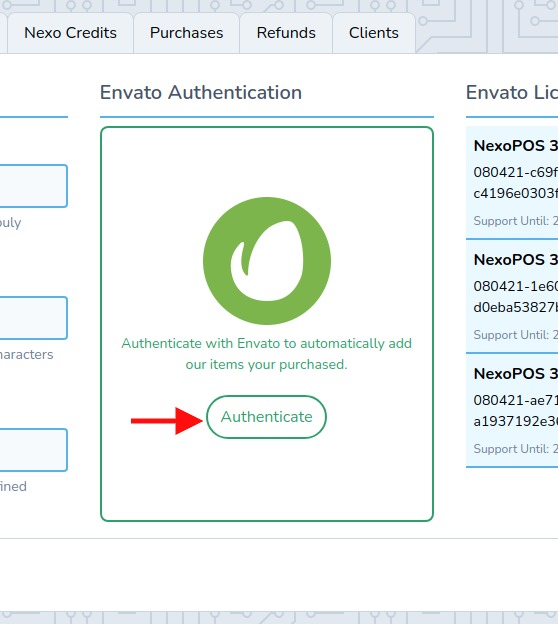
This will take you to Envato where you'll see the authorization page. Here we need to tell you exactly what is happening. While accessing Envato, My NexoPOS will only pull all licenses of products that belong to Nexo Solutions. These licenses will be added to your account and refreshed periodically or on your action.
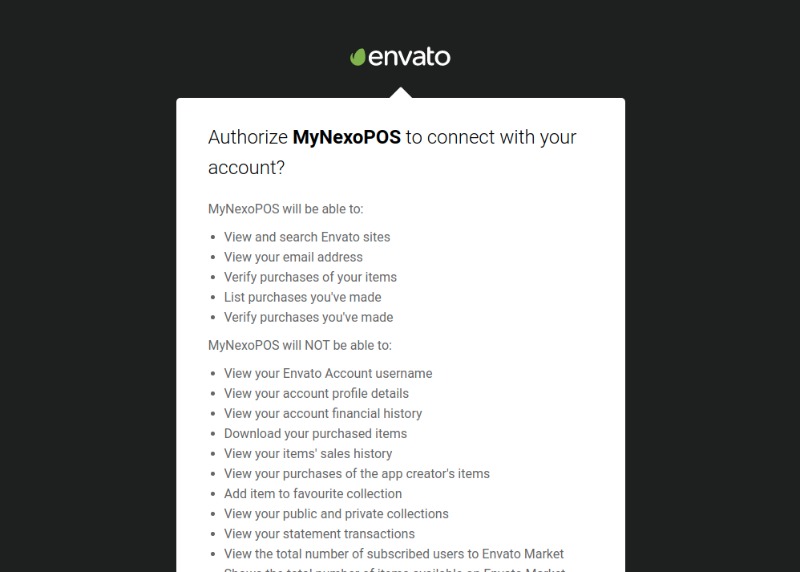
If a new NexoPOS 4.x license is discovered, you earn $40 in credit to My NexoPOS Balance. You can use that balance to purchase new extension in our marketplace.
Once you've approved the request, you'll head to My NexoPOS with a confirmation message.
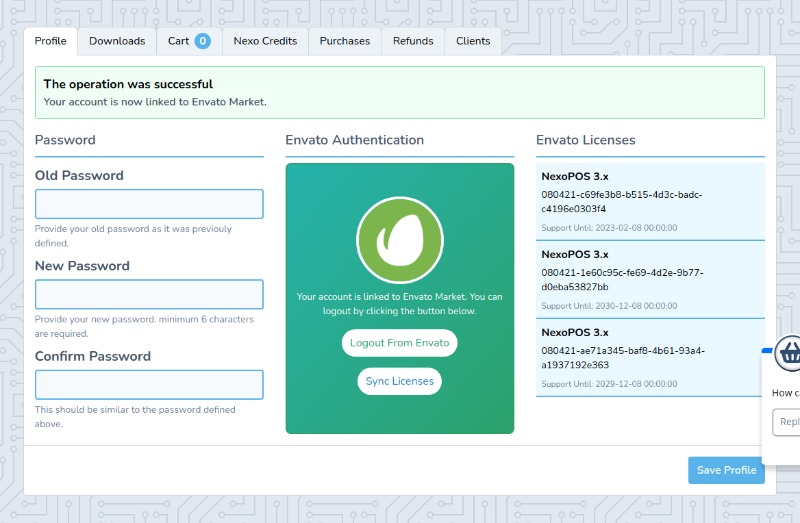
That's all you need to do to link My NexoPOS with Envato.
