Documentation
Everything you need to know about NexoPOS.

Deactivating Nexo Print Server 2.6 License
You might activate Nexo Print Server on a computer for testing and would like now to activate it on another computer for production. As Nexo Print Server license can be only used once, you cannot use a license that has already been activated on another computer. That's why you need to know how to deactivate Nexo Print Server 2.6 license.
License Deactivation
That should be performed from Nexo Print Server dashboard. If Nexo Print Server is running, you need to open the hidden icons (close to the clock on windows) and open Nexo Print Server.
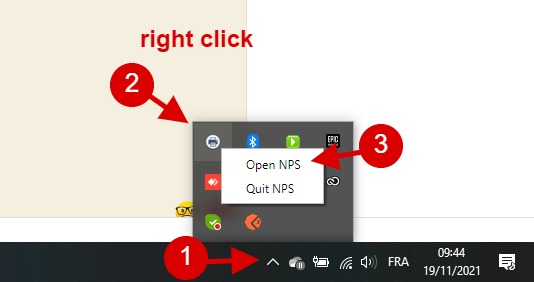
This should open the dashboard of Nexo Print Server. From there, click on the user tools then "deactivate the license".
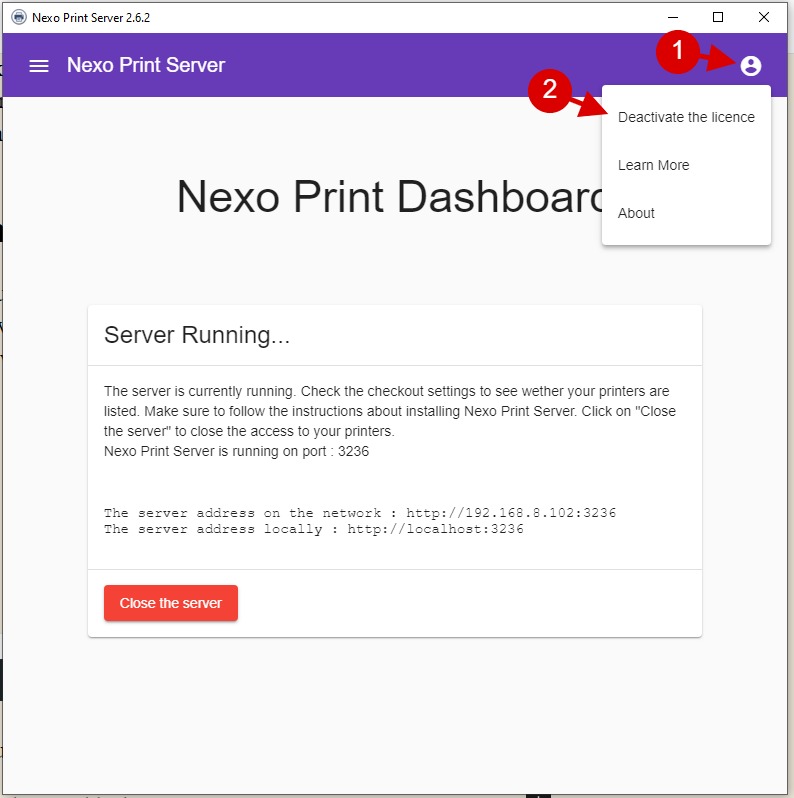
Note that the license can only be deactivated if you have a valid internet connexion.
Deactivating The License For Failing Device
If Nexo Print Server is activated on a failing computer, it's obvious that the license can't be deactivated. For such case, we can proceed to the deactivation of the license on your account. You just have to send the request to [email protected].
However, note that you can only request the deactivation a few times. Too many license deactivation requests will be considered abusive and therefore denied for that license.
