Mail: [email protected]
Phone: +1(424)231-4091
Documentation
Everything you need to know about NexoPOS.

Cloud Print Setups
Cloud Print Setups allow you to group multiple local printers. This has been made so that you can organize your printers correctly in case you're having multiple stores with multiple kitchens. Creating a setup is a requirement before using the Cloud Print Service.
Create Cloud Print Setup
You need to log in to your account and head to the "Printer Setups" tab.
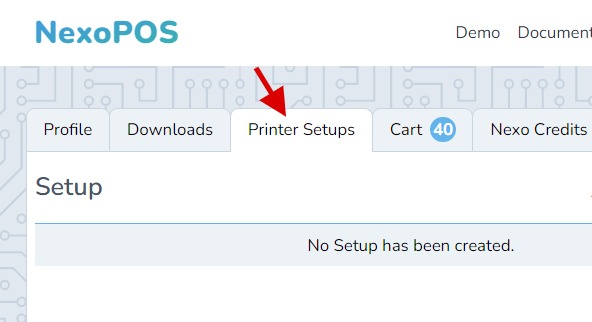
Once you're there, you'll see on the right side various form which includes "Create Setup". Note that every setup requires you to have a license of Nexo Print Adapter. You'll then make sure on that form to provide :
- a name : can be whatever you want
- Domain: domain where the setup will be used
- Assigned a license: There you'll choose which license of Nexo Print Adapter is assigned to the setup.
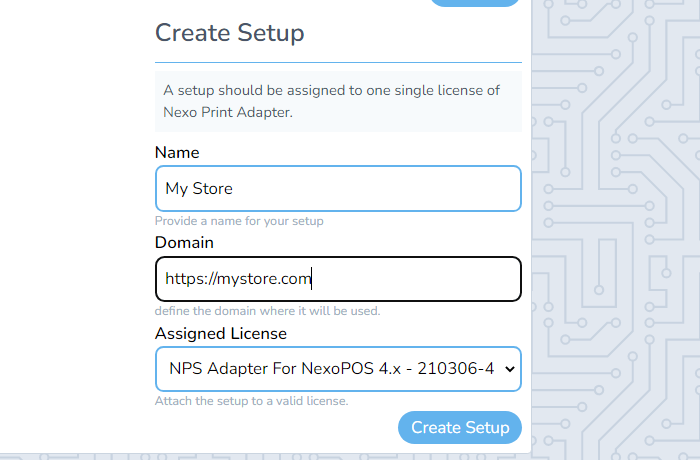
When you're setup is created, you can see the printers assigned to it, and you can also assign print jobs.
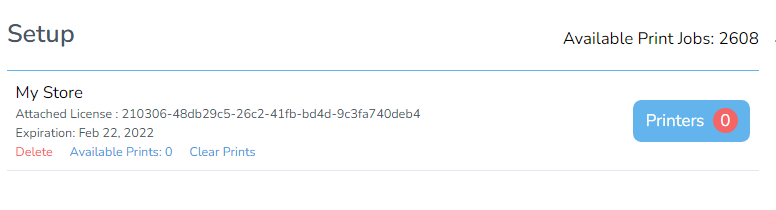
You might now learn how to assign print jobs.
