Documentation
Everything you need to know about NexoPOS.

User Profile: Add Custom Tab
While extending NexoPOS, you'll sometime need to create custom tabs on the logged user profile. This will be useful if you want him to manage personal information.
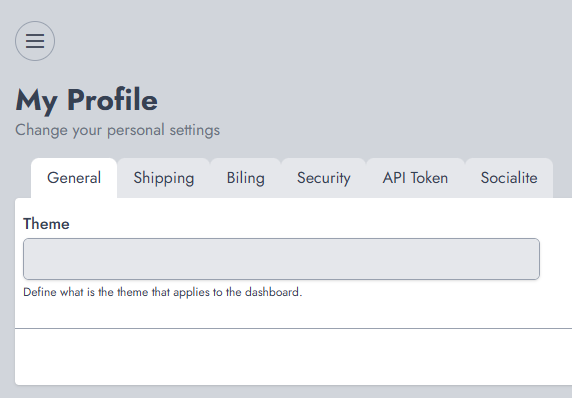
Filter Registration
The first step to create a custom tab on the user profile is to register the custom tab using a filter. On the service provider we'll register our filter like so:
Tab Configuration
Now that the filter "ns-user-profile-form" is defined, we'll create a class that will define the configuration of the tab. Note that this class will be used to store our filters.
On the method registerTab, we've made use of SettingForm class to define the structure of the tab. Note that the tab can consist of fields or of a Vue component that you have registered.
