Mail: [email protected]
Phone: +1(424)231-4091
Deploy NexoPOS in 1 minute for free. No credit card required. Deploy Now
Deploy Now
Everything you need to know about NexoPOS.

While moving NexoPOS from localhost to online hosting, you might need to keep your database and be able just to import the database on the new environment. Usually, the new environment doesn't use the same database credentials as the local installation. In that case, you need to update your database configuration.
The Database configuration is saved on the .env file located at the root of your NexoPOS installation. You'll need to use an editor to update your credentials.
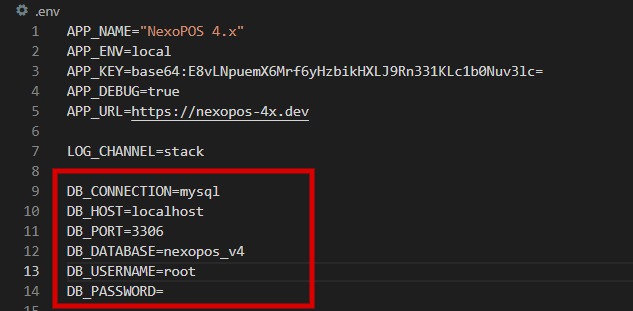
Let's explain what consists of all the highlighted values.