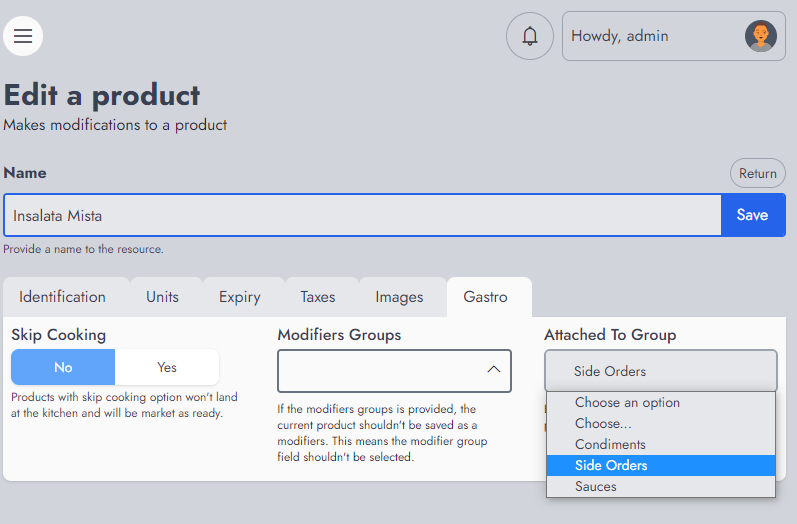Documentation
Everything you need to know about NexoPOS.

Managing Modifiers
Modifies on Gastro are regular products that have specific attributes. We wanted this version of Gastro to make it possible to sell modifiers as a standalone product as we can also sell it merged with another product.
Modifiers shouldn't be confused with grouped products that aim a different use case. Will describe everything that is needed to master the modifiers on Gastro.
Modifiers Groups
If a product is likely to have many modifiers applicable, you might find it convenient to group your modifiers together. Let's assume you would like to sell a Pizza that needs a specific toping. In that case, you'll create "Topping" as a modifier group and assign to that group every product that should be considered as a topping.
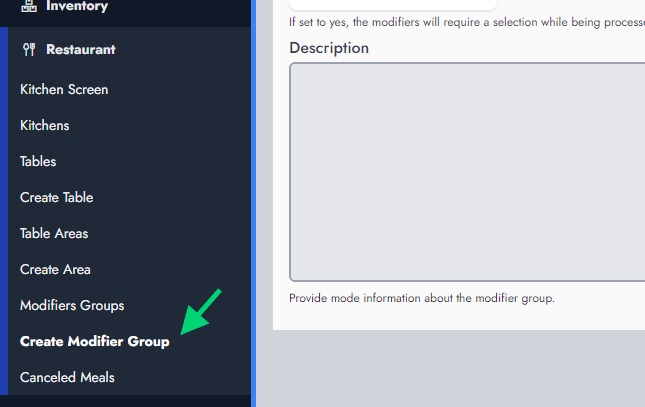
While creating a modifier group, you'll have to determine whether :
- All modifiers are countable. Can be useful if a drink is provided as a modifier, while the customer requests more than one.
- All modifiers can be multi-selected. Sometimes, you want the customer to choose only one applicable option. For example, if the size is used as a modifier, it makes more sense that only one size should be selected.
- All modifiers are forced. This will force a customer to choose an option before submitting the product.
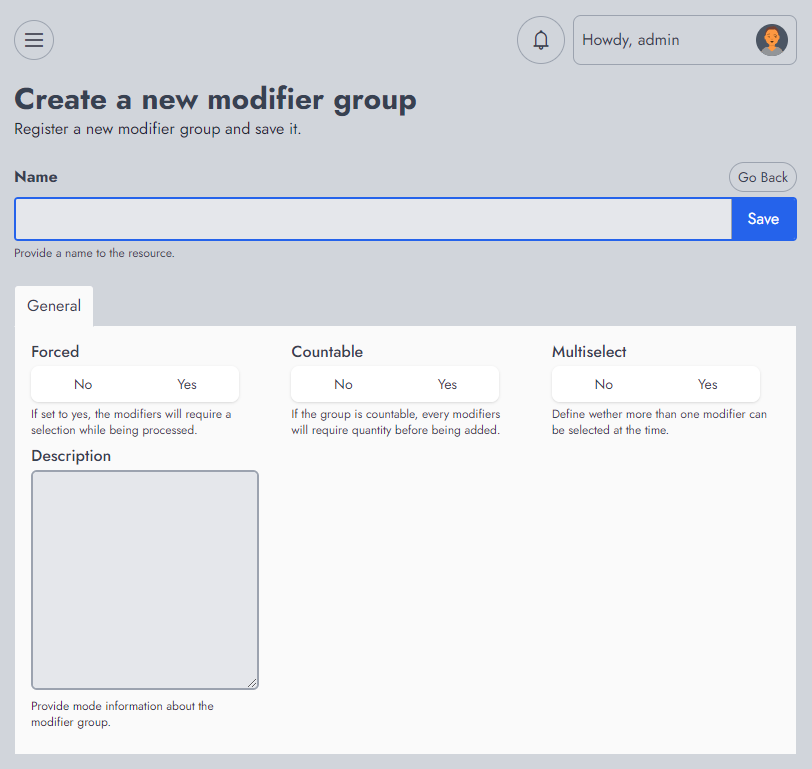
Create A Product As A Modifier
As a modifier is a regular product, special attention needs to be taken while creating it as a modifier. The Gastro module adds a "Gastro" tab on the product form. From that place you can do two things:
- Create a product as a modifier, by assigning that to a modifier group
- Add a modifier group to a product by assigning a modifier group to it.
The distinction needs to be understood to avoid any confusion.
In the first case, we want to use a product as a modifier and therefore, we want it to be part of a modifier group that can have other modifiers groups. In the second case, we're creating a product that has modifiers.
Product With Modifiers Group Assigned
Here is an example of a product that has modifiers groups assigned.
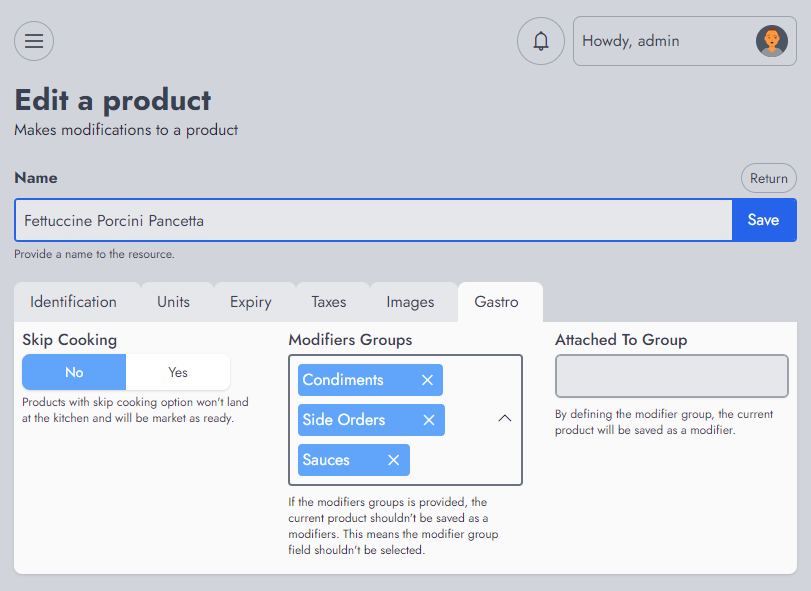
Product As a Modifier
This is an example of a product saved as a modifier. Note that a product can only be assigned to one modifier group at a time.