What's New On NexoPOS 4.5

Today we've released NexoPOS 4.5. We would like through this post, to share all the new features so that you know how to take benefit from them.
Default Barcode Generated
On the previous release of NexoPOS 4.x, when the barcode wasn't provided, it wasn't possible to create the product. Now, the barcode field is no more required and NexoPOS will create a barcode if it's not provided.
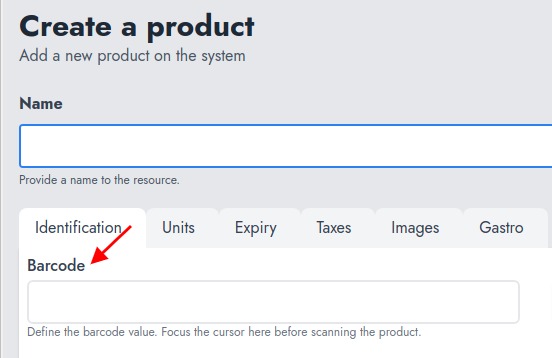
Explore Customer's Coupons From The POS
We've added a way to check the coupons that are assigned to a customer. From that new section, you can directly choose to apply a coupon to the ongoing order.
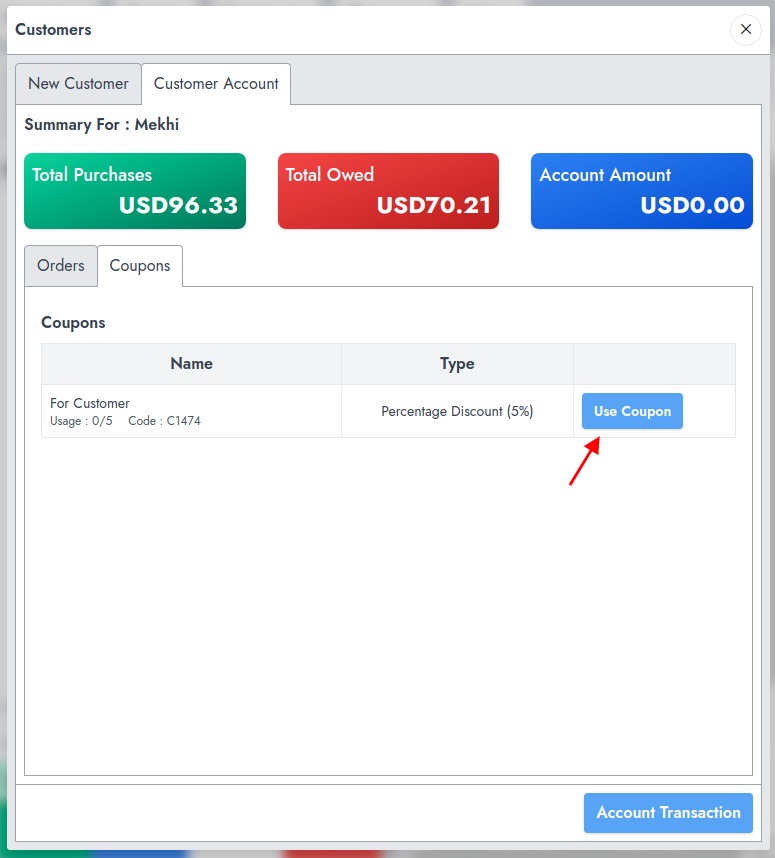
Checking Providers Procurements
You can now check all the procurements that have been made by a specific provider. This is an option that has been added to the providers' list. After clicking on "Options", you need to click on "See procurements".
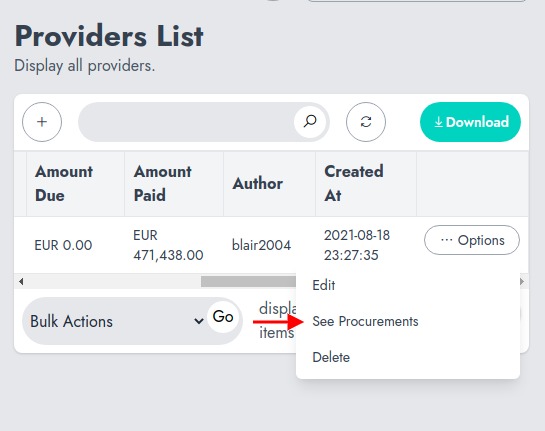
Added Support For Quick Products
Quick Products usually refer to a product that we don't want to be persistent be would like to apply to the order. Usually, stores use it to charge service, tips, or related items.
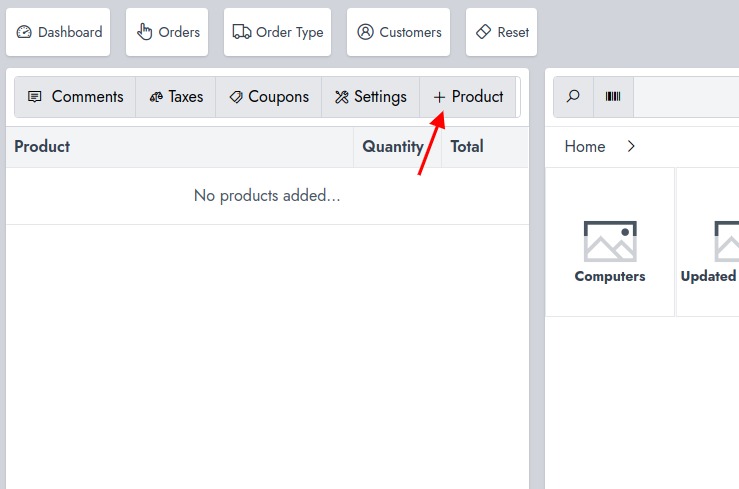
While adding a quick product, you can assign a tax, a unit, define a quantity, and the sale price.
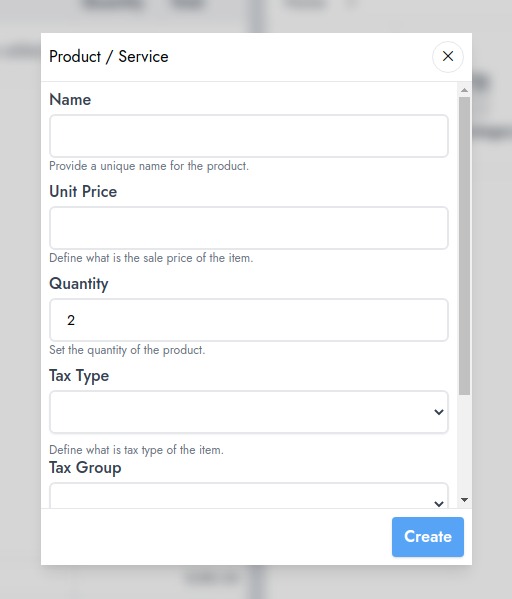
Sound Notifications
We've added a new option for using sound notifications on the POS. this means on specific events, the POS will produce a notification. We have the choice between some sound effects from the POS settings.
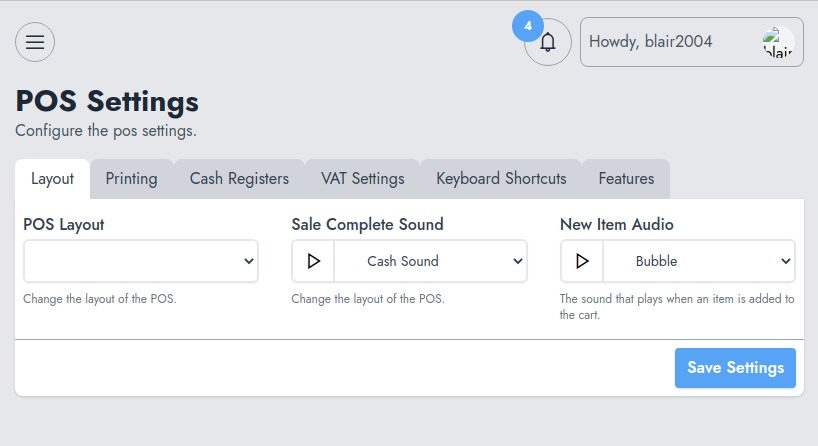
Prevent Undesired Closure From The POS
Now when the cart is not empty, you'll need to confirm your action when you try to close the POS. This will prevent undesired closure, which caused the loss of the ongoing unsaved order.
Customer Account History
The customer account works as a wallet for the customer. For that we've created a history that tracks every operation that involves that wallet :
- Sale
- Refund
- Cash In (crediting the customer account)
- Cash Out (deducting funds from the customer accunt)
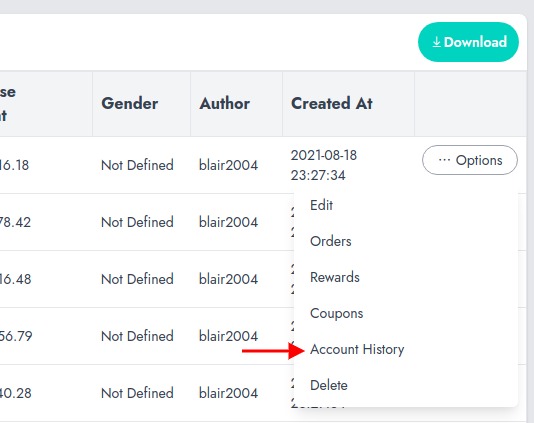
Warning Regarding The Marketplace Modules
Note that this update includes breaking changes that might cause previous modules not to be compatible with this update. Before installing this update, make sure the modules you're using are also set for version 4.5.x.
