Mail: [email protected]
Phone: +1(424)231-4091
Google reCAPTCHA
If you already have purchased the product, you can download it from your account downloads.
Version v4.8.0
Download 155
Last Update Dec 14, 2023
Google reCaptcha is a custom module created for NexoPOS 4.x that aims to protect your login & registration page. This module use reCaptcha v3 and provide a hidden and secure way to protect your forms.
Installation
In order to install this module, you need to follow the steps shared here.
Configuration
Once the module is installed and activated, it will add a new sub-menu to the settings menu.
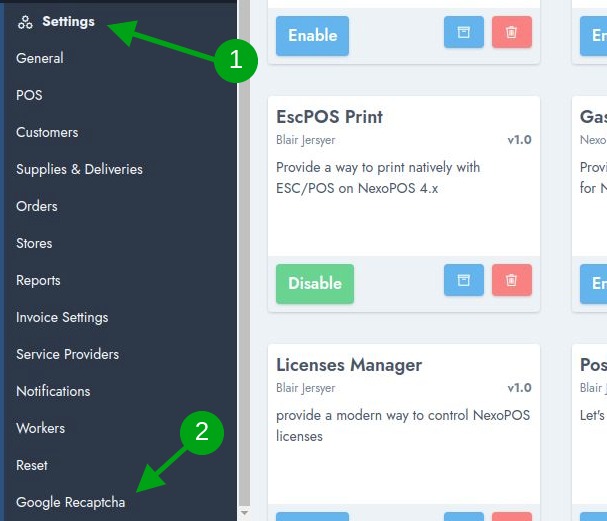
The settings provide fields where you can define your Google Site Key and Google Private Keys. You can find these details from your Google reCAPTCHA dashboard. Additionally, you can enable the reCAPTCHA feature either on the login page or the registration page (or both).
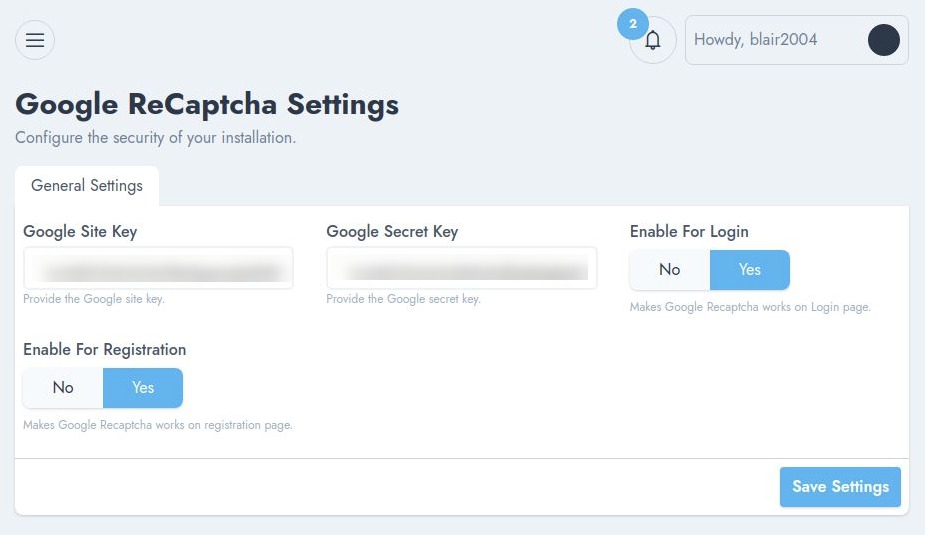
Once you're done, make sure to save your settings. From now you should be able to see the reCAPTCHA logo on the login page.
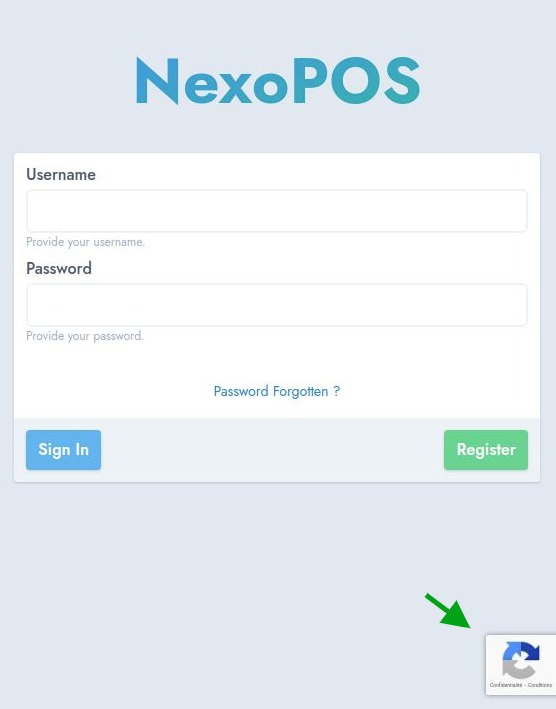
Recommended Modules
$20.00
Pin Login Module for NexoPOS
Provide a quick login option for your restaurant or store...
- v5.2.0
- Apr 2, 2024
$0.00
$15.00
Google Authenticator
Google Double Factory Authentication or Google 2FA adds an extra...
- v5.2.0
- Apr 18, 2024
If you already have purchased the product, you can download it from your account downloads.
